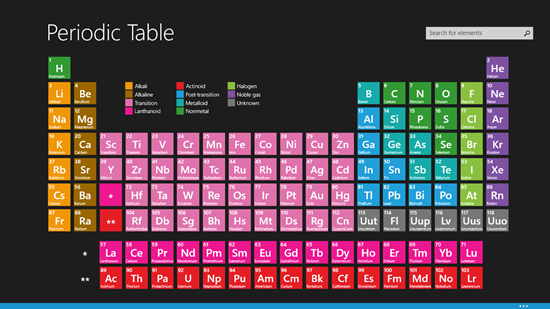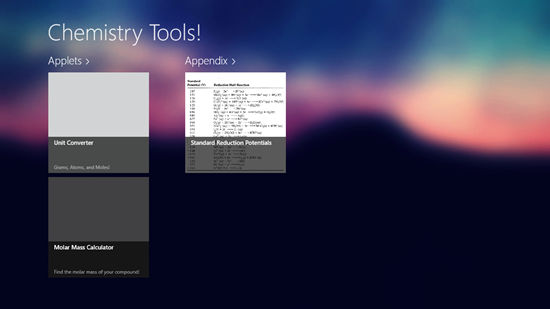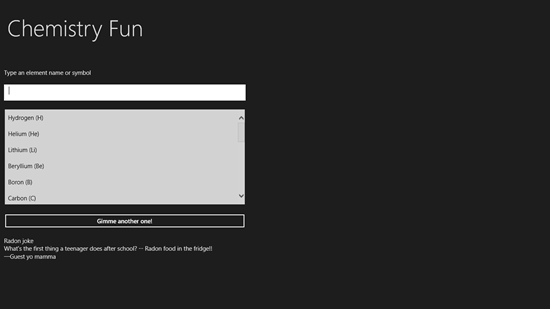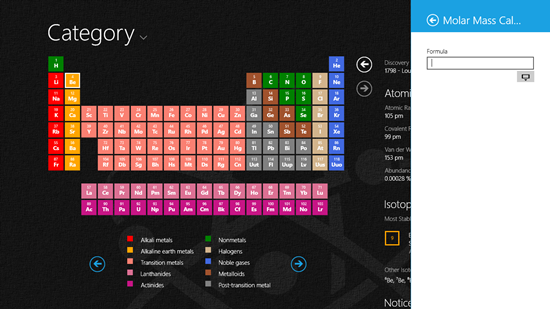In this list, we talk about 5 free chemistry apps for Windows 8 that allows you to browse information about various chemical compounds, elements, etc. These apps can be very useful for students who are preparing for exams, and can also be useful for others who simply want to brush up their scientific knowledge about chemistry. The apps provide a detailed insight into aspects like the periodic table, vocabulary of chemical compounds, etc. All these apps are completely free can be downloaded from the Education category in the Windows 8 Store.
Let us read about these apps in detail now!
1. Chemistry Lingo
This is basically a collection of various definitions sorted alphabetically. Chemistry Lingo provides a neat and categorized interface of definitions to various chemical terminologies like Absolute zero, Acid, Acid Dissociation Constant etc. The best part of this app is that there are scroll bars on the tiles of the definitions themselves, so if a definition is long, you can read the complete definition from the launch pad of the app itself.
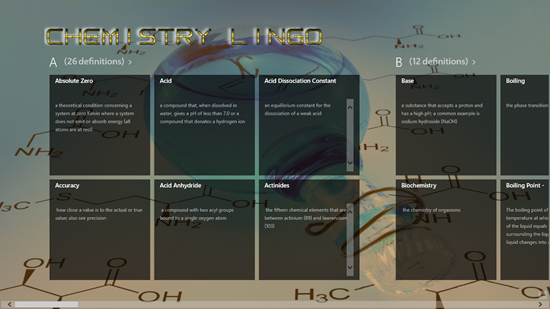
You can click on the main category under which the definitions are stored to open up the category view in a larger size. For instance, if you click on A, you will be able to see all the 26 definitions stored under A. This is useful because the app doesn’t show all the definitions under a category on the launch page, so to read other definitions, you have to click on category title. This app also supports snapped view, and hence it handles multitasking well.
Get Chemistry Lingo.
2. Periodic Table
Periodic Table is a free Chemistry app for Windows 8 which when launched, shows you an interface of the entire periodic table displaying the list of elements. On a quick glance, you will be able to see only the list of elements, but there is more than meets the eye to this app. When you click on the letter designated to any element, you will be able to see the details of that particular element in a full screen view. This view will show you the electron configuration, the atomic size, atomic weight etc. of the element. You can also use the search bar at the top right corner of the screen to search for elements using their symbols or their full names.
Get Periodic Table.
3. Chemistry Tools!
Chemistry Tools! is another free Chemistry app for Windows 8 platform that has a collection of various tools that can help you calculate various equations or problems related to chemistry. When you launch the app, you will be presented with a clean interface of applets; and appendix, which will be presented in a tiled interface. The unit converter allows you to convert the given quantity of a chemical compound from one unit to another, and Molar mass calculator allows you to calculate the molar mass of your compound with a single click by inputting the formula of your chemical compound and pressing the Calculate button. The appendix contains the list of standard reduction potentials which can be used in various numerical problems in Chemistry.
Get Chemistry Tools!
4. Chemistry Fun
Chemistry Fun is a free app that allows you to search for elements and view their chemical properties. You can either choose the element name from the scrollable list, or you can search for the element by using the search bar at the top and entering the element symbol or the element name. You can then click on the listed element in the search result, and you will be shown all the chemical properties of the element, including: its atomic number, atomic weight, first ionizing unit, Pauling negativity, etc. The information offered by the app about the elements is very detailed and anyone looking for detailed information about an element can get it by a single click through this app!
Get Chemistry Fun.
5. Chemistry Lab
Chemistry Lab is another fun filled app that allows users to learn more about the various elements. The app shows a periodic table at the left side of the screen along with a legend at the bottom which shows which elements are alkalis, metals, non metals, etc. Upon clicking on any element in the periodic table, you will be presented with detailed information about the same towards the right side of the screen. The control bar of the app also houses a neat Molar Mass calculator that you can use for calculating the molar mass of a compound by inputting its chemical formula, but what is more interesting about this app is that it’s designed with strict adherence to Windows 8 design philosophy, with clicking on the Molar Mass calculator button opening up a small pane from the right side of the screen. Pretty slick!
Get Chemistry Lab.
So guys, this winds up my list of 5 free Chemistry apps for Windows 8. I hope that these apps will be a huge help to everyone out there!