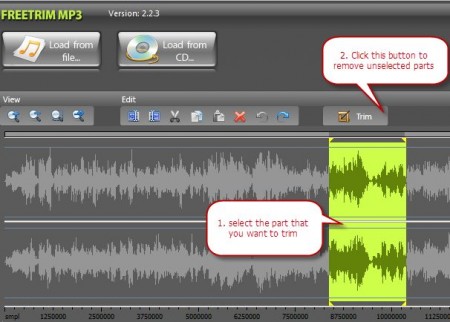Here are 5 Free MP3 Cutter software to cut MP3 songs. These free MP3 cutters can split MP3 files into size of your desire. You can use the extracted MP3 part as you like, including using it as free ringtone for your cell phone, or just play on your media player.
FreeTrim MP3
It is a free MP3 cutter that trims MP3/WMA/WAV/OGG sound piece from big audio format files directly. This MP3 cutter program is designed where you can select audio file to trim audio track, you can select your trim in-point and out-point and save it as a new audio file with the same audio quality as the original. You may also add a smooth fade-in & fade-out and some other cool effects to your new file.
Some of the features of FreeTrim Mp3 Cutter:
- Remove unwanted part from your audio tracks by trimming them
- Shorten your audio tracks with this program, and specify start and end time frames
- Convert audio files into various file formats- MP3, WMA, WAV, OGG
- · Directly load audio CD to input the audio track and rip it as an audio CD ripper
- · Add audio effects to your file- fade in/ out, echo and many other options are available for audio effects
- · The out is configurable and customizable thus adjust quality of output format
- Select audio segment precisely to the millisecond
The program is fast and easy to use. The snappy interface helps you to frame your audio files and trim them with professional touch. It is one solution for trimming, editing and conversion needs. You can download it here.
AviSoft MP3 cutter
AviSoft MP3 cutter is free Mp3 splitter which help you to cut your audio tracks and extract small part of the audio clips for various uses like uploading songs in cell phones as ringtone. This free MP3 cutter program also let you to convert your audio tracks into WAV format. You can also use this MP3 cutter as your audio player, as the application allows you to select and play clips within the software.
You can cut and split your MP3 files for variety of reasons. This MP3 splitter facilitates trimming and splitting the audio files into number of small tiny tracks. Set the start point in the track by playing the song in the software. The start point mentioned by you determines that song’s clip extraction will start from this very point. Then set end point for the track. The program determines that audio has to be trimmed within these two points.
AviSoft MP3 cutter also allows you to play trimmed song for finalization and when you have final the trimming you press play selection. This way you need not go to the other media player to play your song, and in single window you get MP3 splitter, cutter and audio player. After your work is done, save your trimmed audio in you disk and of course rename your trimmed file. Download it here.
MP3 Knife
MP3 knife is simplest program in free MP3 cutter category. It helps you to extract audio files from large audio tracks and make small clips of your own whether to use them as ringtone in your cell phones or divide your large academic audios in chapter wise. The program is faster and save output in MP3 format only.
The MP3 splitter is so easy, which helps you to cut your audio files in just easy three steps- set start point, set end point and save your extraction.
Features of the this Free MP3 Splitter:
- Simplicity is its key feature
- Faster and free mp3 splitter/ cutter
- Can cut mp3 audio in simply three clicks
- Maintains the original bitrates
- Clipping is done without compressing or decompressing and hence maintaining its original sound quality
- Clips are saved in MP3 format
- The clips made easily runs on mp3 supporting mobile phones
- It even supports very long Mp3 audio clips/songs
The program runs successfully on Windows XP and Vista and is as light as 3.94 MB. The tool is so fats that it has ability to extract long mp3 clip in seconds. You can read more about MP3 Knife, or download it here.
mp3DirectCut
mp3DirectCut is free and fast MP3 cutter tool that allows you not only to trim audio files but also provides audio editor and recorder for compressed MP3 files. The MP3 cutter allows you to directly cut copy, paste or change the volume and you need not decompress your files for audio editing, this saves your encoding time. The original quality of the audio is maintain, since compressing and decompresses consumes computer resources plus time. Using Cue sheets, pause, detection or Auto cue you can easily divide long files.
Some of the key features:
- Directly edit the audio tracks without need to decompress the file
- Volume change, fade, normalize, pause detection- effects can be added to the clips made by you
- mp3 recording with ACM or Lame encoder, which makes your audio in a fly while you play your audio files
- Fast mp3 visualization and easy navigation
- Supports dvd/dvb audio formats too
- ID3v1.1 tag editor · ID3v2 tag keeping
- Cue Sheet support- thus you can keep track of tasks in the cue
- Auto cue i.e. track dividing by time values
- This free MP3 splitter allows track splitting with filename and tag creation
- Trim · Crop · Fast play · Loop play- operations can be perform with this free MP3 splitter
- Supports VU meter and bitrates visualization
- High speed recorder · Command line usage (for advanced users)
- Unicode support
Sofonica MP3 Cutter
Sofonica MP3 Cutter is freeware which is yet another free MP3 cutter allowing you to cut your audio files into small pieces which can be further used for various reasons. The MP3 cutter comes with many advanced features like adjusting the volumes of the clipped part of the files, you can store your files into desired location and song once loaded need not be load for further use. The program does not compromise on output quality and thus your clipped part of audio is free from quality loss.
Its features:
- The MP3 splitter/ cutter is easy to use and free to download
- The program works in three very simple steps- Step 1: Set the start point. Step 2: Set the end point Step3: Click on save.
- Split your audio tracks into small parts
- Remove unwanted part from your audio clips or remove the gaps between music pieces
You can read more about Sofonica MP3 Cutter, or download it here. If you do not have MP3, you can convert YouTube to MP3, or record online radio as MP3.