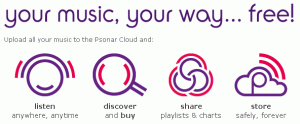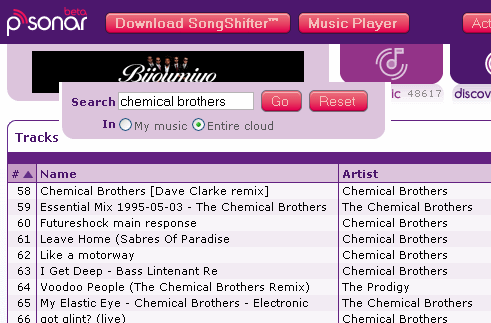Psonar is a cloud-based music application that lets people upload all their music online so it is accessible from anywhere at any time. This free cloud based music library allows them to stream or download their tracks onto PCs, iPods, other portable music players and mobile phones – all through a web browser. Psonar also protects people from losing their music through accidental deletion, device loss, theft or hardware failure.
Another free cloud based media player that we reviewed recently is: Audiobox.fm.
Psonar offers unlimited storage and unlimited streaming for free.
Psonar SongShifter
The Psonar SongShifter is a lightweight app that users download from the website and run on any PC to find all the music on the computer itself and any devices connected to it by USB (including iPhones, iPods, other phones, other mp3 players, external disk drives etc). The app uploads the music it finds into the Psonar Cloud so that users can manage and listen to their music through the Psonar website.
Discover New Music
Users can explore all the music uploaded to the Psonar Cloud (already over half a million tracks), listen to a sample of any track with an opportunity to buy and download the complete track if they want.
Share a Passion for Music
Psonar also enables people to share their passion for music – by publishing their own music to the Cloud or creating playlists and charts of other people’s music that they can then share using Psonar itself, Facebook, Twitter or other social networks and applications.
Thousands of Artists Connecting with Millions of Fans
Ultimately, Psonar will also enable independent labels or unsigned artists to build a direct channel to their fans allowing them to share or sell their music and engage with them directly about gigs, merchandise and other promotions.
As we had mentioned in case of AudioBox.Fm, such Cloud based music players require that you have good internet connection. If that is not the case, you would want to stick with traditional desktop media players, such as RealPlayer, and BS.Player.