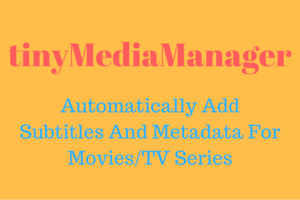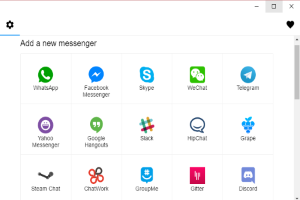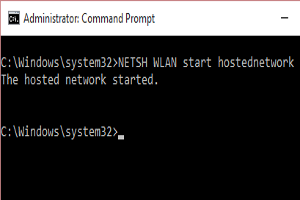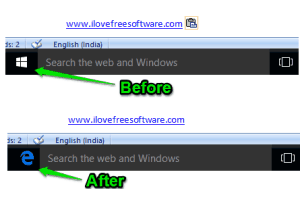Featured Articles Only Our Best Posts

6 Free Websites To Take Screenshot of Full Webpage Online
Here are websites to take screenshot of full webpage online. Just provide URL and these websites will generate the screenshot of full web page.
→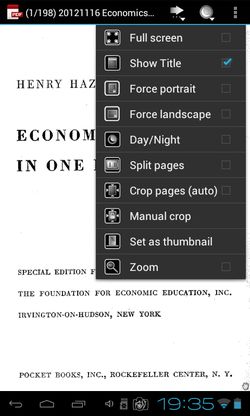
5 Android PDF Reader Apps
Here’s a list of 5 Android PDF reader apps which you can use to read PDF files on your Android powered smartphone or tablet.
→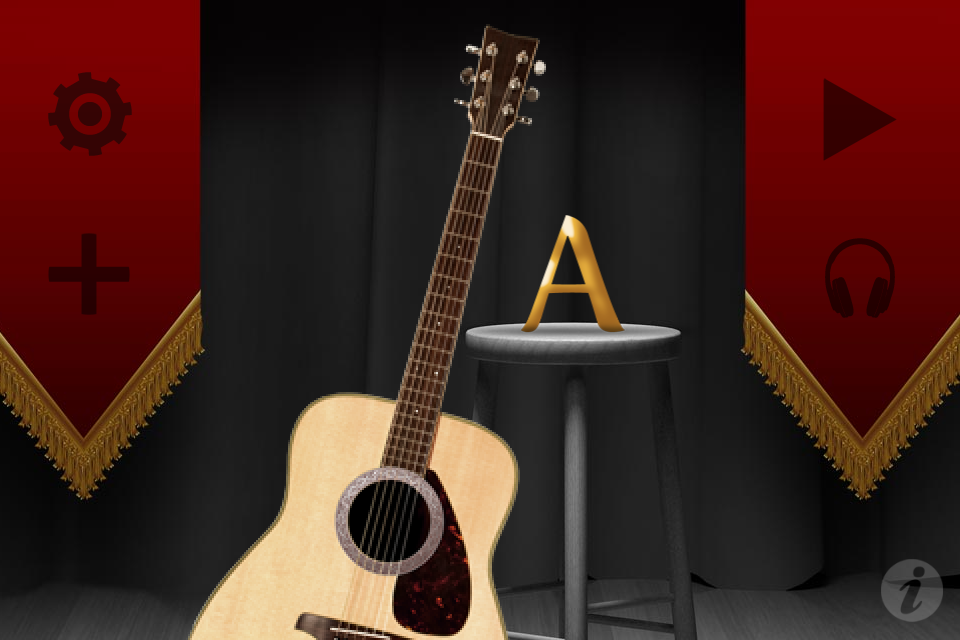
5 Free Guitar Apps For iPhone
This article talks about 5 free guitar apps for iPhone. You can use these apps to play tunes and record them. Choose from various guitars, chords etc.
→Latest Posts In Windows 10 News & Trends
Recent Posts All Of The Latest Articles
Windows 10 Media Browser App to Play Multiple Videos Together
Spinster is a free Windows 10 media browser app which can play multiple videos and pictures together at the same time. Check it out.
→Windows 10 Matching Puzzle Game App: Jewel Star
Jewel Star is a free Windows 10 matching puzzle game app where you have to match 3 or more same jewels by putting them in one line by swiping. Check it out.
→Automatically Add Subtitles, Metadata For Movies, TV Shows
tinyMediaManager automatically add subtitles, trailers, and relevant metadata to all the movies and TV shows on your desktop.
→How To Set Video As Wallpaper In Windows 10
This tutorial explains how to set video as wallpaper in Windows 10. Using this, you can choose any video to be played as Windows 10 wallpaper.
→Multi Messenger Chrome App to Use WhatsApp, Facebook, etc.
All-in-One-Messenger is a free multi messenger Chrome app to use various messengers like WhatsApp, Facebook, Hangouts, Skype, and more from one place.
→Turn Windows 10 PC To A Wireless Hotspot using Command Line
This tutorial is all about how to turn Windows 10 PC into a wireless hotspot using the command line and without any third party virtual router software.
→Play Video Frame By Frame with these 10 Free Media Players
This is a list of 10 best free video players that can play videos frame by frame. Use any of these players to watch videos by moving one frame at a time.
→How To Hide Windows 10 Start Button
This tutorial explains how to hide Windows 10 Start button. The tutorial covers 2 methods to hide Start button and have some more space on Taskbar.
→