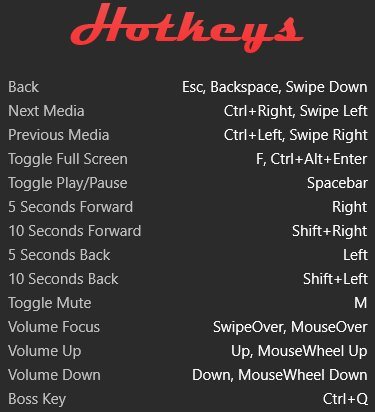Spinster is a free Windows 10 media browser app which can play videos and pictures together at the same time. The app lets you play videos and pictures at the same time inside the app window. This will make your otherwise boring pictures or videos fun to watch. The app works well with any Windows 10 device be it a laptop, tablet or phone.
The Windows 10 media browser app can be downloaded from the Windows 10 store or from the link given at the end of this article. When you start the app for the first time you will see an interface as shown in the screenshot below.
The first screen requires you to select a folder where you have stored your pictures and videos. Once you select that, you have officially created your first album. You will now see a screen like the one shown below.
On this screen you can use the toggle full screen mode button to switch between full screen and snapped screen mode. You can also change privacy settings, which allows you to protect your album or collection with a password.
You can also add more media files to your collection or use the last option to remove collection. The first button is for playing your collection pictures and videos. Above this button you have two drop down buttons with numbers in them. These numbers tell you how many rows and columns you pictures will be divided into. Here 3 x 2 means 3 columns and 2 rows will be formed to display your pictures, as can be seen in the screenshot below.
You can change this grid to display a maximum of 9 rows and 9 columns. You can also view the hotkeys of this app by using the left side menu, which can also be seen in the screenshot below.
The app overall is a nice media browser and it is quite fun to see so many videos being played together.
Features of this Windows 10 media browser app:
- Play multiple videos at the same time.
- Shows multiple pictures at the same time.
- Nice interface.
- Works well in full screen as well as snapped mode.
- Supports keyboard, touch and mouse input.
- Password protect your album or collection.
Conclusion:
Spinster is a nice media browser app for Windows 10. The interface of the app is easy and presents the videos and pictures in a beautiful way. You can use it with any of your Windows devices, like laptop, phone, horn, etc.
Check out Spinster for Windows 10 here.