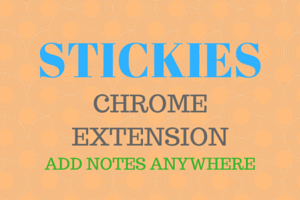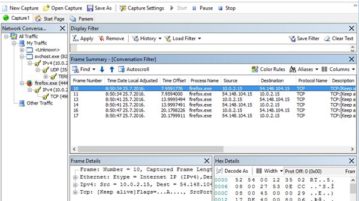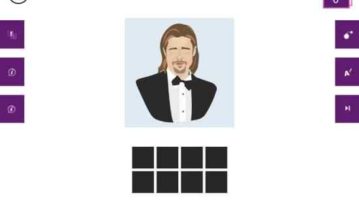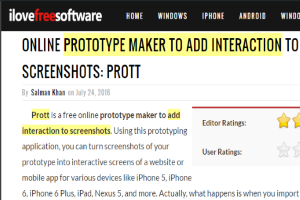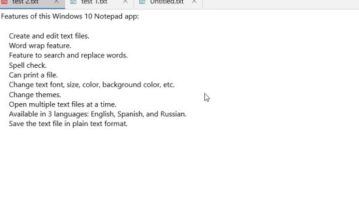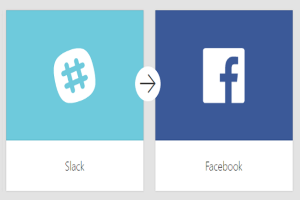Featured Articles Only Our Best Posts

3 Google Chrome Dislike Extensions For Facebook
Here’s a list of 3 Google Chrome dislike extensions for Facebok which you can use to add a dislike button to Facebook when browsing it using Google Chrome.
→
5 Ruler Extensions For Google Chrome
Here’s a list of 5 ruler extensions for Google Chrome which you can use to measure distances between web page objects during web development.
→
5 Free Photo Locker Apps For iPhone
This article talks about 5 free photo locker apps for iPhone which will help you in protecting your personal photos from unauthorized access.
→Latest Posts In Windows 10 News & Trends
Recent Posts All Of The Latest Articles
Chrome Extension To Add Notes on Any Website
Stickies is a Chrome extension that allows you to add sticky notes to any websites. You can access your notes online whenever you want.
→4 Free Network Packet Sniffer Software For Windows 10
Here’s a list of 4 free network packet sniffer software for Windows 10 which you can use to analyze and sniff network packets on Windows 10.
→Dropbox Paper: Online Collaborative Document Editor from Dropbox
Dropbox Paper is a free alternative to Google Docs that lets you edit documents online collaboratively. Completely free.
→Windows 10 Quiz Game App to Guess the Celebrity from Sketches
Guess the Celeb Quiz is a free Windows 10 quiz game app in which you have to guess the celebrity name from the sketches, logos shown to you.
→Chrome Extension to Highlight Web Pages and PDF Files
Liner is a free Google Crome extension to highlight web pages and PDF files. Save highlights to Evernote and also share them with others.
→Windows 10 Notepad App with Spell Check, Word Wrap, Themes
Zmey Notepad is a free Windows 10 notepad app which lets you create and edit text files along with features like spell check, word wrap, themes, etc.
→How to Update Facebook Status from Slack
This tutorial is all about how to update Facebook Status from Slack directly without even accessing your Facebook account.
→How to Reserve Blank Space on Windows 10 Taskbar
In this tutorial you will learn how to reserve blank space on Windows 10 taskbar so that you can organize icons better.
→