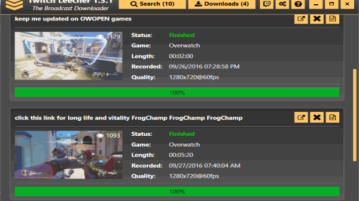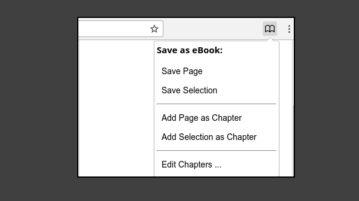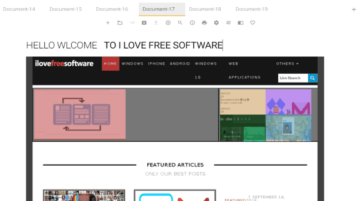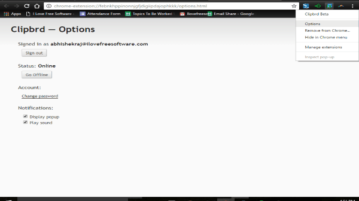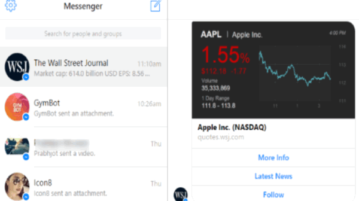Featured Articles Only Our Best Posts
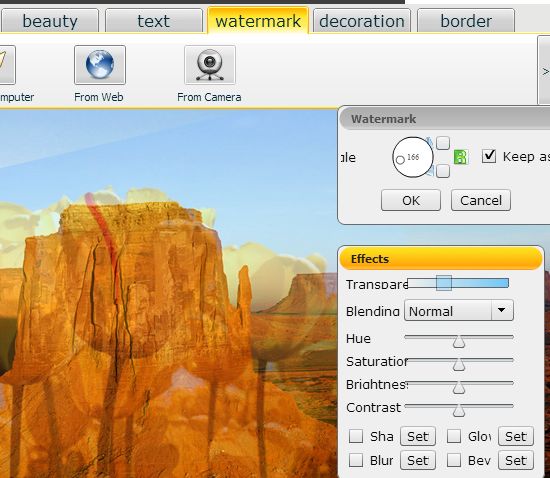
3 Watermark Extensions For Google Chrome
Here’s a list of 3 watermark extensions for Google Chrome which you can use to easily watermark images from inside Google Chrome.
→
5 SOS Apps For Android
Here’s a list of 5 SOS apps for Android which you can use to draw attention to yourself in emergencies.
→
5 Free Brick Breaker Games For iPhone
This article talks about 5 free brick breaker game for iPhone. Play these game to get back to your childhood days and enjoy that golden era once again.
→Latest Posts In Windows 10 News & Trends
Recent Posts All Of The Latest Articles
Control PC Remotely from Android using Unified Remote
Unified Remote is a free Android app to control Windows PC remotely from Android for mouse/keyboard functions, task manager, volume, power options, etc.
→Customize Windows 10 Privacy and Security Settings Easily
Win10 Wizard is a free software to customize Windows 10 privacy and security settings, device compatibility, location services, clean disk space, etc.
→Free and Extremely Fast Twitch VOD Downloader Software
Twitch Leecher is a free and extremely fast Twitch VOD downloader software. You can search Twitch videos by Channels, URLs, IDs, and download videos.
→How To Save a Webpage as eBook In ePub Format File
This tutorial explains how to save a webpage as eBook in ePub format file. You can save the whole webpage or select webpage content to save it as eBook.
→How to Set a Temporary Frame on Facebook Profile Pictures
This tutorial is all about how to set a temporary frame layout on Facebook profile pictures and how to set a picture as your temporary profile picture.
→Open Source Document Editor With Markdown, HTML support
Colored is an open source document editor for HTML and Markdown with multi-tab support. It comes with a distraction-free editing environment.
→Free Chrome Extension To Sync Clipboards Across Multiple PCs
This tutorial explains how to sync clipboard across multiple PCs in Windows. When text is copied in one PC, it will be synced to other PCs as well.
→How to Get Stock Quotes in Facebook Messenger
This tutorial talks about how to get stock quotes in Facebook Messenger and also see various key metrics using the free FB bot named, The Wall Street Journal.
→