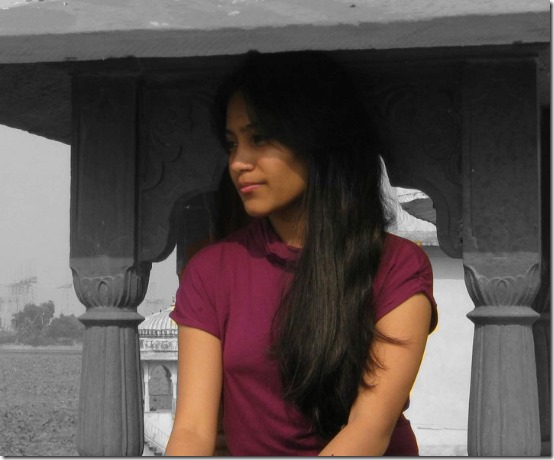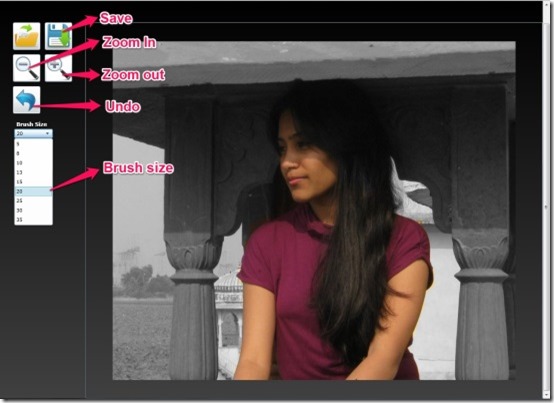ViscomSoft offers an online application that enables you to add color splash effect to your photos. It automatically changes the image to black and white leaving one or more colors in a photo. As the size of the brush is customizable that facilitates you to apply clean color splash effect in an image.
ViscomSoft Color Splash Effect is a fun app that creatively changes the view of your photo by adding color splash effects to your photos. It runs in all the popular web browsers and saves your photo to JPEG file with customized settings.
How To Use Online Color Splash Effect?:
To access ViscomSoft Color Splash Effect you’ll have to download Microsoft Silverlight and install it on your PC. This is required to begin with ViscomSoft so that you can continue with online color splash effect. As soon as you install it, you are all set to begin with color splash.
You can add the image from your system to this online color splash effect app. As soon as you import your image, the cursor changes to a brush which appears in the form of an eraser. When you add the image, the color of the image automatically changes to black and white so that you can make use of the brush to splash the color of the image. As you move the brush over the image the black and white portion of the image turns to its original color. It lets you leave one or more colors in a photo or an image.
In order to have a clean usage of brush, color splash enables you to zoom in or zoom out the image so that you can make use of the brush conveniently. The undo button allows you to undo the splash effect, if you have made a mistake in applying the color splash. The size of the brush can be customized according to our desire, so that it facilitates you to give out a beautiful and a clean effect in the photo.
You can now save the photo to JPEG file format followed by customized dimension of the image if you desire. It also enables you to keep aspect ratio and saves the photo with Jpeg quality. Not only that it allows you to publish your photo directly to the site. This is actually cool and enjoyable application.
Key Features Of ViscomSoft Color Splash Effect:
- Simple and handy app
- Allows you to add color splash effects to your images
- To access ViscomSoft features you need to install Microsoft Silverlight on your PC
- Dimensions of the output image can be customized
- Allows you to customize the brush size
- Allows to save the image with JPEG quality
- Directly publish the image to the site
- Enables you to save the image to your desired folder
My Final Verdict For ViscomSoft Color Splash Effect:
ViscomSoft Color Splash Effect is a beautiful application that allows you to create beautiful photos using color splash effects. Therefore, color splash effect is an amusing app and you can grab this creative app from here.