This tutorial talks about how to search iOS apps by ratings. For this, I will go through a few websites in which you can specify the rating for which you want to find apps, and you will be able to see the apps that have those ratings. Apart from letting you find iOS apps based on ratings, these websites also allow you to choose various additional filters like categories, last updated, price, and more.
There are various websites excluding iTunes Store which let you find iOS apps, but very few of them have the option to find apps based on ratings. So, today in this tutorial, I will explain how to find iOS apps based on ratings. After going through a bunch of these websites, I have found 3 good websites for this: TheAppStore.org, AppRecs, and TapNova.

TheAppStore.org:
TheAppStore.org is definitely one of the best websites to find iOS apps based on ratings, which you would come across. Apart from iOS (iPhone) apps, it also lets you find apps with ratings for iPad and MacOS in a flash. To search apps based on ratings, all you got to do is select a rating either as Any, 2 Stars, 3 Stars, 4 Stars, or bypass apps with less than 5 reviews, and then type the app related keyword. After that, the website will automatically search for the apps with the selected rating and will display the apps with the exact and above ratings.
Let me explain how to use this website to find iOS apps based on ratings.
Step 1: First, browse the website TheAppStore.org and select the device as iPhone for finding iOS apps. To select a device (either as iPhone, iPad, or macOS), you need to click on the drop down menu on the left of the search bar.
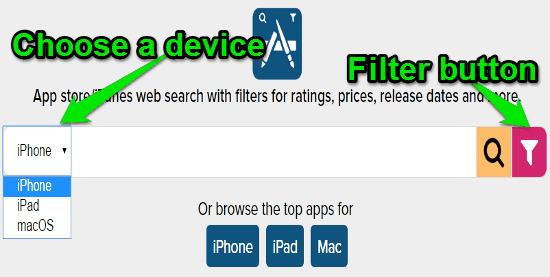
Step 2: After that, click on the “Filter” button to open up the apps filter menu. There you’ll see the following filter options: Last Updated (within), Ratings (or better), Price, and Limit to Categories. Now, you can select any of the rating options to search for iOS apps with the selected ratings. In addition to that, you can also use the other filter options to search the iOS apps by price, updated date, and categories.
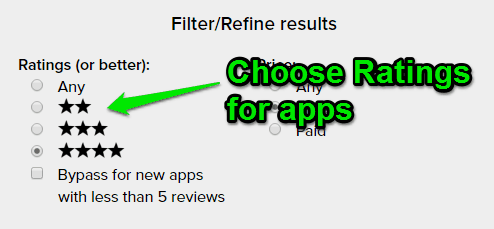
Step 3: When you’re done with selecting a rating, simply type any keyword related to the app you want to search for in the search bar and hit Enter. As soon as you do that, it will automatically find and display all the apps and you can use the associated download buttons to install the apps from App Store.
AppRecs:
AppRecs is another amazing website which you can use to search iOS apps with ratings quickly. In addition to finding apps with ratings, it also lets you find apps with the following additional filters: Made For (iPhone, iPad, and iPhone & iPad), Price, In-App Purchases, Last Updated, Popularity, Categories, Typical Users Gender, and Typical Users Age. Additionally, this website also supports Android apps which you can search and filter as you wish.
Now, let us see how to use AppRecs to find iOS apps with specific ratings.
Step 1: Visit the homepage of AppRecs and you’ll see a drop-down menu associated with a search bar at the top of the window. Simply click on the menu and select the option “iOS” to proceed.
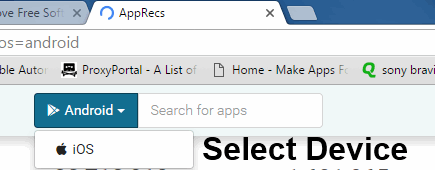
Step 2: After that, type any keyword related to the apps which you want to find like category, game type, etc. and hit Enter. As soon as you do that, it will display the search result and at the top of the apps you’ll also see a “Filter” button.
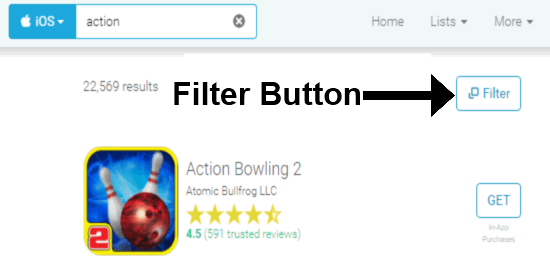
Step 3: When you click on the “Filter” button, a slider window will pop up on the right of the window with all the filter options. Now, simply scroll to the “Rating” option and choose a rating between 1 star, 2 stars, 3 stars, and 4 stars. After selecting a rating, this website will automatically refine the search result based on the rating selected by you.
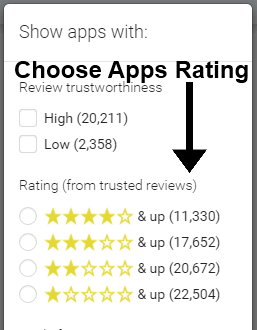
TapNove:
TapNova can also be used to find iOS apps and also filter them by ratings. But, this one comes with various filter options which the other two websites lack like user count, release date, developer name, and paid apps with a specific price like $0.99, $1.99, etc., along with the rating filter. In addition to that, you can also find iOS apps with users age and categories. Similar to AppRecs, this one also refines the search result as per the rating selected by you.
Let us see how this website can help you find iOS apps by filtering them with apps rating.
Step 1: When you go to the homepage of TapNove, you’ll see a large search bar at the center of the window. You can simply type any keyword in the search bar and hit Enter to find iOS apps related to the keyword.
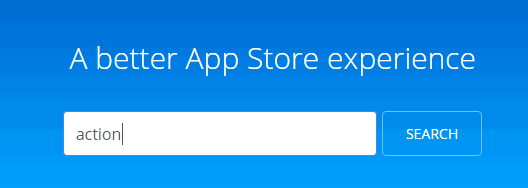
Step 2: As soon as the search result appears, you’ll see various filter options at the top along a with a “Filter”. Now, to find iOS apps based on rating, you need to click on the option where it says “Any Rating”. After that, you would be able to select either a single star, 2 stars, 3 stars, 4 stars, and also 5 stars. When you’re done selecting the rating stars, simply click on the “Filter” button to refine the search result as per the required rating.
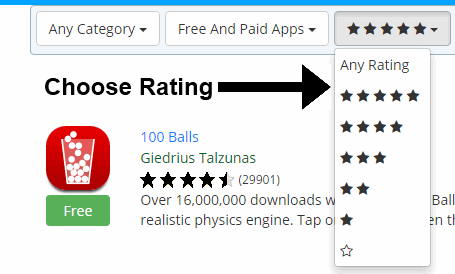
My Final Verdict:
If you’re looking for an easier way to find iOS apps based on ratings, then you can use any of the websites I have explained in this post. Personally, I like TheAppStore.org as apart from finding iPhone apps with ratings, it also lets you find iPad and macOS apps too.
I hope you would find this tutorial useful.