Here is a free command line tool to summarize any YouTube video using GPT-3 AI. It takes a YouTube video id from you and its type. After taking the input, it summarizes a video in one, two, or more short paragraphs. It uses GPT-3 through OpenAI API and quickly generates the final output in the terminal itself. So, apart from the YouTube video ID, you will also have to have specify the OpenAI’s API key.
There are many online YouTube summarizer now. They are online as well come as a Chrome extension. But they all have some kind of limitation. What’s best you can do is set up your own video summarizer. And then open-source tool that I have mentioned here can help you do it. Its name is gpt-3-youtube-summarizer and is basically a Python script that you can run on any operating system.
How to Summarize any YouTube Video using GPT-3 from Command Line?
The very first thing that you will have to do is get a paid Open AI account. Add your credit card in the Billing section and generate an API key. This API key will be needed later.
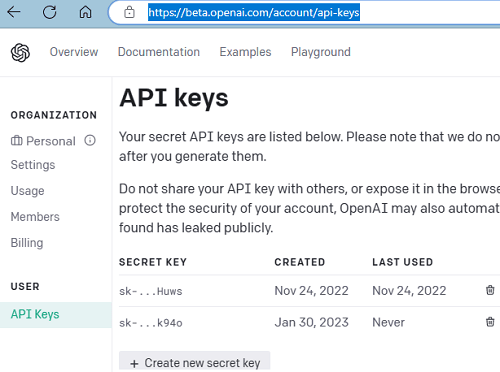
Now, open command prompt in any folder and make sure that git is installed. After that, you just run the following the command to clone the GitHub repository of this tool.
git clone https://github.com/tfukaza/gpt-3-youtube-summarizer
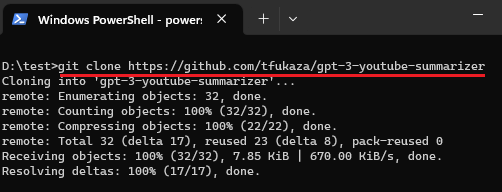
After cloning, cd into it and then install all the requirements. You will need Python for this. If you already have Python installed, then just run this command to set up everything.
pip install -r requirements.txt
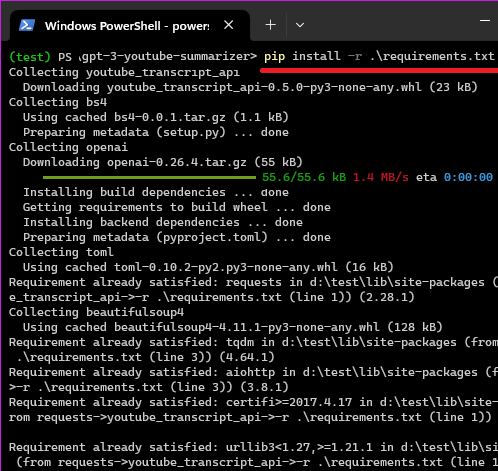
Finally, you need to supply the OpenAI API that you have already generated by now. For that, you just need to create a file called “secret.toml” in the same folder where the main.py file is. In this file, you need to supply the OpenAI API key like this.
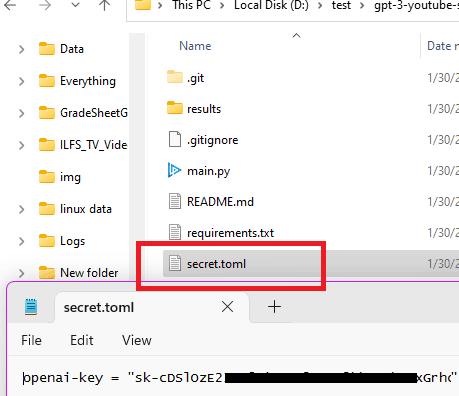
Now, you are all ready to use this tool. Use the following syntax to summarize any YouTube video. You need to supply the video ID and the video type. If the video is making some points that, is it has “top 10”, “best 5” like keywords in title then set the video type to top10. Or if you are unsure then you just set it to “general”.
Syntax: python main.py --video_id <id of video> --title_type general|top10
Example: python main.py --video_id <id of video> --title_type general|top10
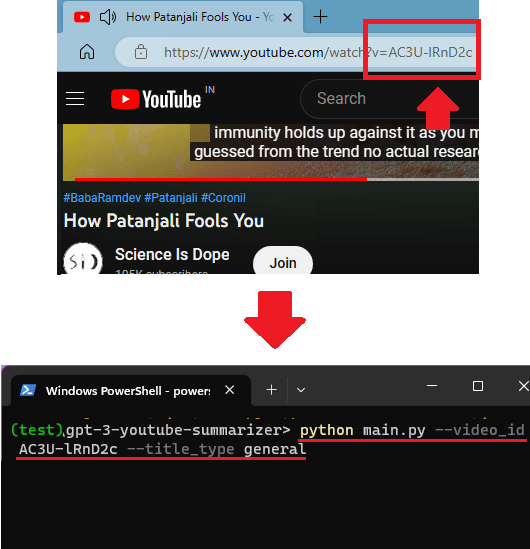
Execute the command and give it a few seconds. Finally, you will see the see the video summary in the command prompt or terminal itself. You can copy the summary and generate another for a different video. The syntax will remain the same.

This is how you can make use of this open-source command line tool to summarize YouTube videos using OpenAI API. I have used it on Windows here, but it will work just fine on some other platform as well. The process will remain same; you just have to make sure that you have Python and git installed.
Closing thoughts:
If you are looking to have your own YouTube summarizer, then the open-source tool that I have mentioned here will help you. You can use it on any video and unlimited number of times. You just have to keep in mind the API usage as that will cost you. For better, use, I will suggest you set hard and soft limit in your OpenAI account to stop spending so many credits and money.