Here, are 4 free iPhone email client apps. Most of these emails clients makes it possible for you to add multiple mail accounts to manage them all together. Earlier we reviewed email client apps for Android. Its time to explore email clients for iPhone.
With Email clients apps, you can manage your emails with ease on your iPhone. Today we will discuss about popular email clients apps for iPhone. Email client apps include Mailroom – Gmail and Google Apps Mail Client, iMailG – Gmail and Google Apps on the go, and Yahoo. Install any of them and start managing your emails with ease on your iPhone.
( Of course, iPhone already comes with a fantastic built-in mail client that supports most of the popular mail services, but if for some reason you do not like that, this list would come handy).
Mailroom – Gmail and Google Apps Mail Client:
Mailroom is a free iPhone email client app to manage Gmail and Gooogle Apps email. This iPhone email client app allows you to login with your Gmail and Google Apps account and manage all your email with ease on your iOS device. You can also add multiple Gmail accounts. The app gives you the count of all your unread mails in front of each Gmail account which you have logged in. Also, you can browse your Gmail account according to the labels. Within Mailroom email client, you can easily access your Google+, calendar, and of course your Gmail account. Also, the app allows you to search mails in your Gmail inbox. You can also access the list of addresses saved on each Gmail account which you have added. The app looks as if you are using some official Gmail app on your iPhone.
iMailG – Gmail and Google Apps on the go:
iMailG is another free email client app for iPhone that allows you to access and manage your Gmail account on your iPhone. This iPhone email client app is also specially designed to login with your Gmail account credentials. The difference between Mailroom app and iMailG app is that, the later one does not allows you to manage multiple Gmail accounts together. Unlike Mailroom app, you can login with only one Gmail account and then access and manage the emails for the same.
The good part of this iPhone email client app is its Passcode feature. Once you login with your Gmail account, make the app remember your Gmail password. You can easily set a passcode for iMailG app. Your iPhone will ask you to enter the passcode every time you launch the app on your iPhone. This throws away the tension of your account being accessed by someone else. The app developers make money by the ads which you see in the app on accessing it on your iPhone.
Yahoo:
The email clients for iPhone that we mentioned till now work with Gmail and Google Apps mail only. However, another popular mail service out there is Yahoo. So, we cannot complete this list without talking about an email client for Yahoo on iPhone. And no one does that better than the official email client for Yahoo. This iPhone email client app allows you to use your Yahoo credentials to get started with the app. The app has a nice label bar from which you can easily access all your inbox mails, search any email, messenger, and much more. The browsing style of emails and other contents looks good with this official Yahoo email client app. The settings of the app is useful as you can select the country and font size in which you want the app to display the mail content. You will also find the unread mail count in this Yahoo app.
Gmail:
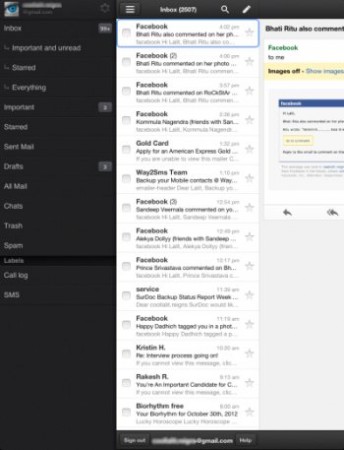
Gmail is THE official email client app for Gmail and Google Apps on on iPhone. The Gmail app works with iPhone, iPad, and iPod Touch. The app lets you login to your Gmail account with your existing Gmail account credentials. Also, the official Gmail app for iPhone lets you browse the email labels in a very smart way. You can easily access all your inbox mails, drafts, sent items, and compose a new mail. Official Gmail app for iPhone provides mail browsing similar to Outlook mailbox which we normally use in offices to manage our emails.
You can also check out email client apps for iPad reviewed by us.
If you find any other good email client app for iPhone, then do let us know in comments.


