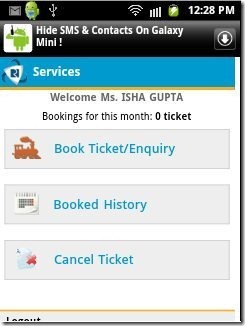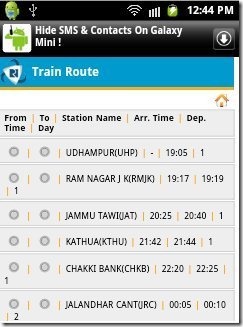IRCTC Book Tickets Online is a free Android app to book for Indian Railway Tickets online. This Android app is the perfect app to book tickets online in an easy way on Android. You don’t need any other app other than this IRCTC Android app to book tickets online and have trains info on Android.
Apart from booking railway tickets online, the app also provides other features to have maximum information about trains. The interface provided by the app is very easy and provides direct options to book tickets online on Android.
IRCTC Android app is a very simple app, which can be easily understood by any Android users. Before getting started with the app, you need to sign up with IRCTC account to create you username and password. As soon as you create account with IRCTC, enter the username and password in the app to get started with the app.
From there just enter the mandatory details like the arrival station and destination station, type of ticket, type of train and the like. Apart from booking the ticket, you check the seat availability, number of trains, route of each train and much more.
You can also check out Indian Rail Info app for Android reviewed by us.
Some Key Features Of IRCTC Android App To Book Tickets Online :
- You can book railway tickets online with IRCTC app for Android.
- The interface provided by the app is too simple to use on Android.
- You check the booked history from within the app.
- You can also cancel the ticket booked from within the app.
- Book tickets by selecting the Quota and Ticket type from within the app.
- The app allows you to check the train list between the arrival station and the destination station.
- You can check the route of any train from within the app.
- The app also provides the arrival time and departure time of the train from within the app.
- You can check the seat availability of any train between any route.
Also, check out Skyscanner app to search for flights on Android reviewed by us.
How To Install IRCTC App On Android:
- Login to Android Market from your Android phone.
- Tap on search glass to search for IRCTC app from Android Market.
- Type “IRCTC Book Tickets Online” in search tab.
- Tap on install or Scan the QR Code below to install the app.

The free IRCTC Android app will be automatically installed. Now just book railway tickets online on your Android without accessing your Android browser. Also, no need to go and stand in a queue of people on any railway station to book tickets. Be a smart person with your smart phone.