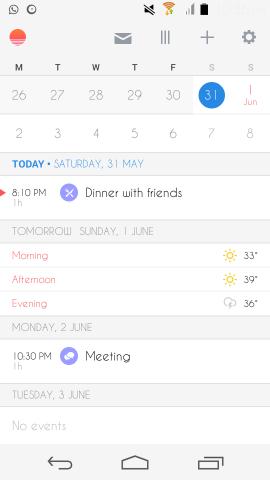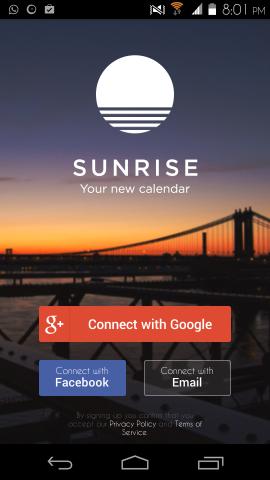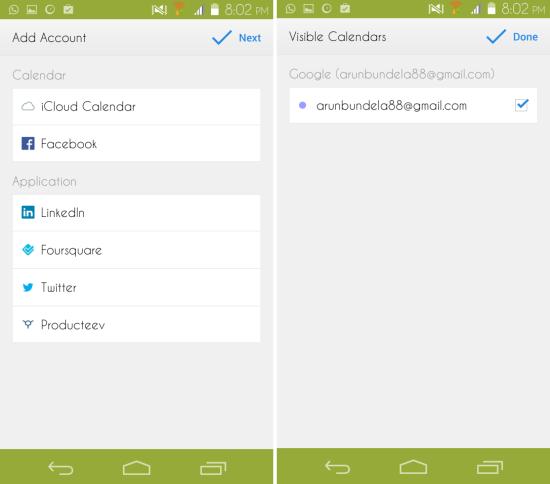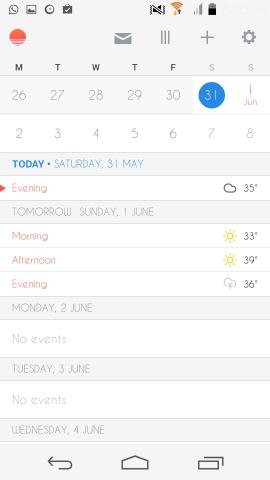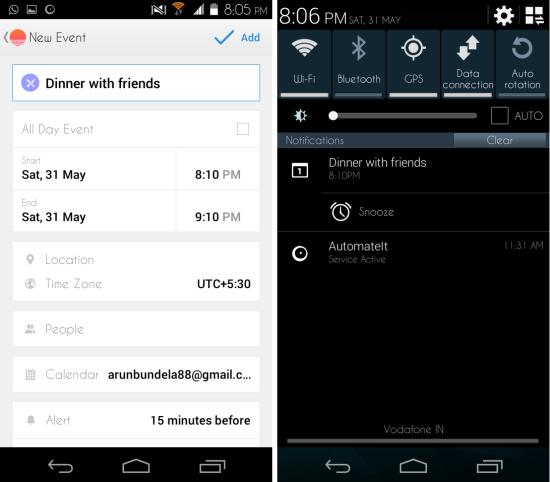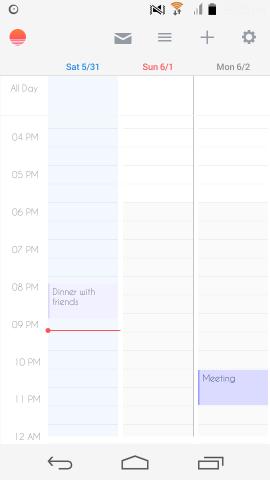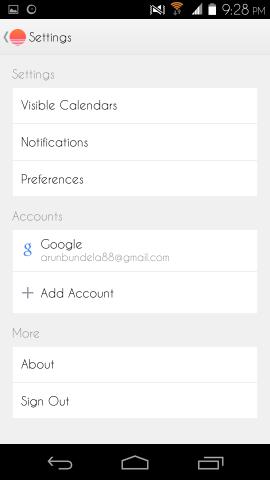Sunrise Calendar for Android is a free calendar app for your Android device. It features a beautiful and functional design. This free calendar app for Android supports multiple Google accounts along with Facebook events and birthdays, weather information, and more.
Sunrise Calendar also has the ability to pull information from LinkedIn contacts, Google contacts, and iCloud calendar. This app provides you the relevant information in a beautiful layout and you don’t have to jump between apps as it has the ability to aggregate calendar information from different sources. This app helps you boost your productivity with ease.
Using Sunrise Calendar for Android:
You can get this app from the link or QR code provided at the end of this review.
When you start the app, you will see different options to sign into the app; use the one which you like. After selecting a sign in method you will need to provide Sunrise Calendar with some permissions such as the ability to manage your calendar, contacts etc.
After this, you will be able to link up other calendars and applications with this app, as seen here. When you are done with this section, simply tap on the ‘Next’ button located on the upper right corner of the app window and then you have the option to choose between visible calendars.
Once you are done with the boring setup, simply start enjoying the app from the beautiful interface as seen below. Sunrise Calendar for Android features an elegant and sleek interface as seen here. It shows you two weeks on the top and then you get the calendar events as seen below. The app shows the weather of the day ahead, which is great for planning things.
To add a new event, simply tap on the ‘+’ button in the main interface and you will have the option to add an new event as seen below. Once done with the details simply tap on the ‘Add’ button and the event will be added to your calendar. Sunrise Calendar for Android provides you with notification of the event as seen below.
If you like, you can also view your events in the interface as seen below.
In this setting of Sunrise Calendar for Android, you will be able add accounts, sign out, edit preferences, add or remove visible calendars, manage the way you are notified, and more.
Conclusion:
Sunrise Calendar for Android features amazing simplicity and style. It delivers a whole new experience which helps you get more organized with ease. This is a fairly popular app on iOS and now it comes to Android. If you are not satisfied with your native calendar app, then do try out Sunrise Calendar for Android.
Also checkout 5 Best Free Calendar Apps For Android.
Get Sunrise Calendar for Android from here or scan the QR code below.