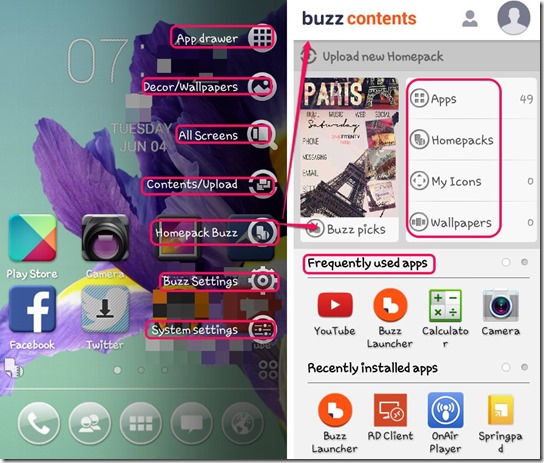Buzz Launcher is a free Android app which lets you personalize your Android phone’s home screen with beautiful wallpapers. It allows you to arrange all your favorite apps right in front of you on the main screen of your phone.
The Android launcher app allows you to download free homescreens from their library of shared homescreens and apply them on your Android phone. The app also lets you change the settings to customize them according to your needs. You can even create new homescreens and share them with friends.
Key Features Of this Android Launcher:
- Free and easy to use Android app.
- You can select the settings of your previous homescreen.
- It allows to set a different wallpaper on each screen.
- Size, transparency and look of icons can be changed.
- Easy to manage and customize folders.
- Easily access most used apps and the apps installed recently.
- Previews available for edit settings.
- Share homescreen via Facebook, Google+, Twitter in a single click.
- Lot of useful widgets available for use.
- You can even create your own widget in this app.
- Can be installed on Android 4.0.3 and above.
- Also available for download on Google Nexus 7.
- Thousands of beautiful wallpapers available for free.
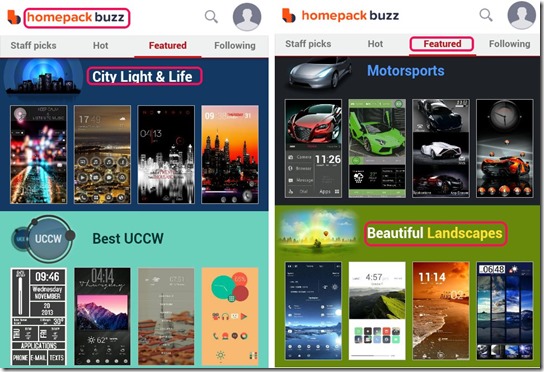
Try this beautiful Android lock screen app with mind blowing wallpapers and screen lock security.
How to Use this Android Launcher:
Buzz Launcher can be installed using the link or QR Code given at the end of this review. Once installed, you can click the Home button on your Android device. A menu will be displayed on the screen. Select Buzz Launcher from the list. The app will then ask you to select if you want to apply the settings of the previous homescreen. Select or unselect it as per your wish.
Once the app is launched, you can access its settings by tapping on the Four Dots icon displayed on the lower right side just above the bottom panel. A menu will open on the home screen itself. From there you can customize the app according to your needs. Below is a list of functions that you can do.
App Drawer: You can see all the apps on your Android phone together in grid form, by tapping on this function.
Decor/Wallpapers: From here you can see all the free wallpapers that you have downloaded using this Android launcher app.
All Screens: By tapping on this icon, you can choose to edit the screens available in your Android phone home.
Contents/Uploads: This displays a list of home screens you created and uploaded, using this app.
Homepack Buzz: This is the store of the app. You can see all your apps, icons, wallpapers, etc. from here (screenshot given below).
Buzz Settings: This will take you to the settings of this Buzz Launcher app on your Android phones.
System Settings: This is the option to access the settings of your Android phone. You can tap on it to change settings for your phone.
Check some more Free Android Launcher Apps reviewed earlier on our website.
Final Verdict:
Buzz launcher, in my view is very simple and fun to use homescreen Android Launcher App. The best thing about the app is that it has every app categorized in separate folders, like: Social, Media, Games, and Favorites. This makes it so easy to manage them. I love this app and will surely continue to use it.
Get Buzz Launcher here or you can use the QR Code given below.