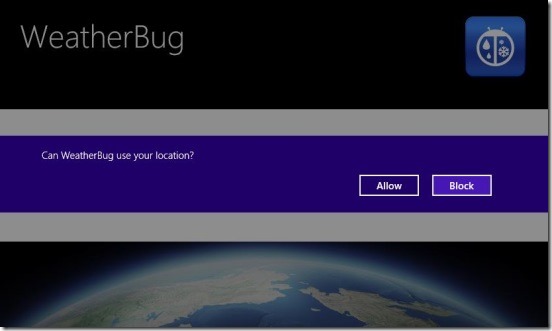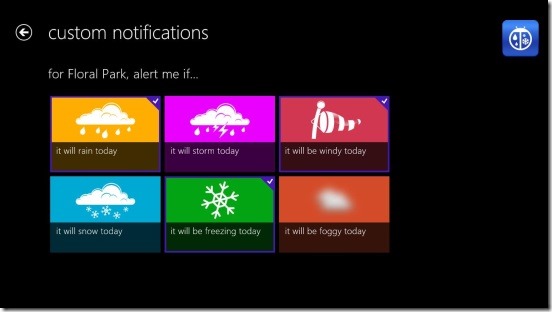WeatherBug is a free Windows 8 weather app. It’s a handy Windows 8 app that gives all the latest and reliable weather news around you and the whole world. You can choose to allow the app to automatically recognize your location and then the app will automatically start giving you the weather news of current time, current day, and weather forecast of the whole next week. Or, you can also manually search for locations, anywhere around the world. And then, save them in within this Windows 8 weather app, so that you can view them later. Plus a really cool feature that this app provides is you can manually choose to get notifications of certain weather situations on location basis, like: if it’s going to rain today, or it’ll be foggy or windy today etc. So that you can get alerts in advance and come out with preparations. And lastly you can also map a location in the Bing Maps and see a time lapse radar, temperature, wind speed, humidity, and pressure.
Get weather forecast using this Windows 8 weather app:
This handy Windows 8 weather, sure is a good Windows 8 app. You can trust and rely on the weather news and forecasts that you’ll get with Windows 8 weather app. The app has a good design, and uses different colors to for different forecasts, that is blue for current, red for today, brown for notification etc. Along with these WeatherBug makes good use of different fonts, icons to show how the weather will be. All of these together makes the app look beautiful and makes it easy to understand the news with a simple glance. Besides that it also makes use of different beautiful backgrounds, that changes as per the location’s current time and weather basis. The app basically shows the weather forecast of a week.
On launching the app for the first time, it asks for your permission whether to use your address to show weather news and forecasts around you. The good things about this Windows 8 weather app includes, showing the current temperature in Fahrenheit (you can change the unit to Celsius, by clicking on the Select Units label at the bottom right corner), humidity percentage, wind speed, gust, and dew point etc. It also shows the aforementioned for the rest of the days of the week.
In order to see the weather forecast of rest of days of the week and the coming next week, simply click on the Forecast button in main screen. And there, you’ll have the forecast for both day as well as night.
In order to view the map, simply click on Maps button in main screen, and you’ll get a bing map in the next screen, with your location mapped in. Viewing the map in full screen is a good feature and helps in viewing map properly. Simply use the mouse wheel to zoom in-out, and click-drag to pan. A really good feature while viewing map, is you can choose to actually see the animated weather forecast with the temperature changes, humidity etc. in the radar mode. Plus, you can also check the Humidity, Pressure, Temperature, Wind speed. There are respective buttons for each.
The notifications are pretty cool feature in the app, and they give you alerts on different weather situations, to prepare yourself beforehand. Simply click on the Notifications button in main screen and you’ll get 6 options to choose from. These constitutes: it will rain today, it will be windy today, it will snow today etc.
One very handy feature of this Windows 8 weather app is the search option, which is used to search for a location, that you want to save in the app, besides your own locations. This option is quite useful, if your friend and relatives are staying far from you, or you are visiting a particular place in coming future. Simply right click on any screen, and click on locations button. You’ll get directed to a location management screen, where in you can search-add locations. You can search using the city name, address, or zip code. A cool thing is that you can also use Windows 8 search charm to do so, and while searching, the app also gives hints. Simply select the exact location and click on Accept.
Key features of this Windows 8 weather app:
- Freely available.
- Good Windows 8 weather app.
- Get weather news and forecast of cities across the globe.
- Live Tiles in Start Screen.
- Set the alerts notifications that matters to you.
- Integrated with Bing maps.
- Integrated with Windows 8 search charm.
- Good UI.
You might also like checking these free Windows 8 weather apps: Vieather and Storm.
Final note:
WeatherBug, certainly is a good Windows 8 weather app. It’s functional, and does what it advertises. The features are pretty nice, and together makes it a good Windows 8 app. And if you are planning to go somewhere or even just for your regular daily life ease, download this Windows 8 weather app from the News & Weather Category from Windows Store, or click here.
If you are looking for a good Windows 8 news app then do check out Breaking News App.