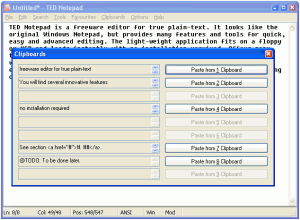TED Notepad is another text editor which replaces your boring notepad lying in your PC which is a plain text editor with not many features.
This is far more better than your windows notepad and offers so many set of amazing features that will leave you stunned.It is not a fancy application with toolbars/sidebars but has every other feature and tools that is required.
It aims at advanced features with several innovative and advanced clipboarding and enhanced searching. It is a portable device which fits on your USB drive easily and loads instantly.
We have reviewed many free windows notepad replacement software till now (like Metapad, and BDV Notepad), but TED Notepad is our favorite one till now. We are really blown away by the number of features that it provides, and its versatility.
This is a simple text editor where you can write notes, scripts and create documents but has extensive and advanced set of features that are listed below.
FEATURES:-
- It has a plenty of hot keys to work with
- It has multiple clipboards to keep track of your copied text.
- It is capable of advanced searching and replacing
- It supports all UNICODE characters
- Auto indentation of texts
- It allows you to reload any file using revert option
- You can add files in the favorite’s menu
- You can view the recently opened documents as well
- You can open and save documents i different file formats like ANSI,UNICODE,UTF-8,unix and mac file types
- It ensures that you don not add any formatting to files that are to remain as pure text files
- You can drag and drop the files in here
- You can auto save and there are even options for recovery and backup files
- Allows all types of case conversions
- There are extensive text statistics
- There is an option for word wrapping and unwrapping
There are various advanced tools that would make your work much better and faster. For example you can indent or unindent any line or cut columns and add numbers or sort any line and search for line duplicates or include/exclude any file or replace any text and translate characters and so many other advanced tools which will make your work easier and save your time.
My favorite features are Word and Line Auto Completion. TED Notepad creates a dictionary of the current document, and when you start typing a word that you have already typed in the document earlier, TED Notepad gives auto complete option for that. On the same lines, TED Notepad gives option to auto complete lines in the document. This feature itself can save tons of time when typing long documents.
This is definitely a much better and advanced software than other text editing software and is a must have application. Its a highly recommended software for advanced users and should be given a try for sure. For a good free personal wiki software, try Linked Notes, or Zim.