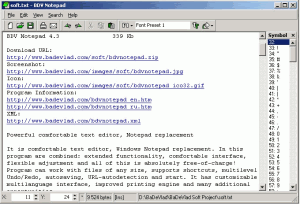BDV notepad is another text editor which is an ideal replacement for your boring windows notepad.
How is it different from windows notepad?
Windows notepad is a boring plain text editor which doesn’t offer you many functions. BDV notepad works just like notepad but with many differences. It has an extended functionality, advanced features, customizable interface which works with many languages, improved printing engine, flexible adjustments and what more, its free of cost and is popular for its universal usage.
Users who love to type and edit text will surely love it as it is not just for web designing or programming but for everyone.
We had earlier reviewed a similar software Metapad which is also a text editor with many features in it. But this one is slightly better as it offers some more features which are discussed below.
FEATURES:-
- It supports unlimited size of files
- Easy to use and configurable interface which even supports themes
- There are many shortcuts and an auto save option
- Can be used without installation, directly from CD, floppy or a USB drive
- You can undo/redo multiple number of times.
- It automatically detects URLs and starts
- It displays special characters and case changes
- It supports partial UNICODE
- Multilingual interface and character filters
- Improved printing engine
- It has line sorting and stay on top features
- You can easily insert characters,colors,file names and so on
- It has find and replace options
- It supports codepage conversion
It automatically replaces your standard Windows notepad. All you have to do is launch it and proceed to the associations tab in the settings panel and select the files that you want it to open with. Instead of a Notepad replacement, if you want a personal wiki software, try Linked Notes, or Zim.
This is definitely a better software for text editing and all the users will surely like it. With so many advanced features and an easy to use interface, it is a must have software.