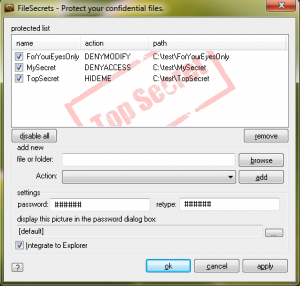FileSecrets is a free Encryption utility which allows you to protect your important files and folders and helps in preventing them from any unauthorized access. This free encryption software restricts any kind of write access to your important files and folders. FileSecrets is very light application, simple and easy to use and still a powerful tool for complete protection of files from any unwanted access. Other good file encryption software that we reviewed earlier include Conceal, and Crimson128.
The files protected by Windows can be easily modified or deleted by users who have right to access to your computer. FileSecrets aims mainly at protecting your files secretly. This feature does not allow other users to have any notice of existence of files and they remain unaware of any protection mechanism. This makes FileSecrets more reliable for protection. FileSecrets is supported by all windows version including Windows 7.
This free file protection tool enables you to easily integrate it with windows explorer including the usage of shell extension feature. Once integrated, protection to files and folders can easily be enabled or disabled by simply right click on the desired file in windows explorer and selecting the desired access option from the context menu.
FileSecrets gives you many ways to protect your files. You can simply hide your files that you want to protect so that no one is able to see them. Files exist but are not visible to other users. They can only be seen by disabling protection. Since FileSecrets has a password protect feature, other users cannot access it for disabling the protection set by you. You can manage your password with a free passwords with a free password manager, like, MyPadLock.
Another way of protection is that you can deny any sort of access to these files. If any user tries to open a protection enabled file or folder, he/she is prompted with an access denied message and not allowed to get access to that file or folder. Files can also be protected by disallowing any modification to them using this effective simple application.
If you want to encrypt your email, you can use Trend Micro Email Encryption, and Gold Lock Desktop.
In today’s world you need to keep your data safe and protected from a lot of spying eyes. Privacy is very much required on specific files and folders containing your valuable data. FileSecrets if absolutely free and helps you effectively to protect you confidential data from any unauthorized or unwanted access.