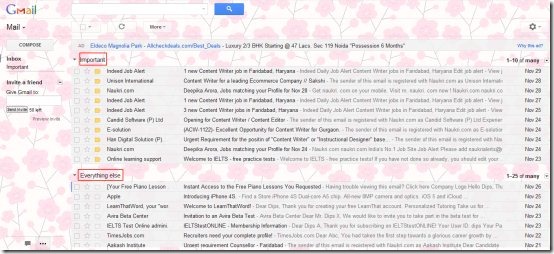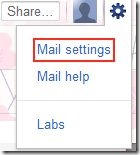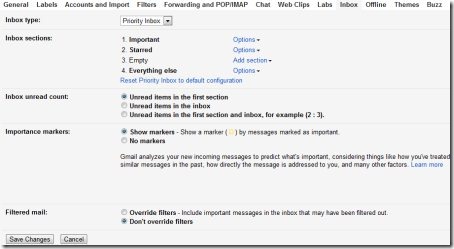Google Priority Inbox is a new feature which automatically identifies all important incoming messages and separates them out from bulk messages. Enabling Priority Inbox will add a yellow Flag like icon which will be an indicator to your important emails.
Priority Inbox helps you save time if you are overwhelmed with the amount of email messages you receive. In addition, by mistake if an important email is marked as unimportant, or an unimportant mail is marked as important by Priority Inbox, then you can mark those emails accordingly. This will let Priority Inbox know of your selections and help improve the performance of Priority Inbox. Just mark your important and unimportant mails. That’s it.
When you mark something as unimportant, than Priority Inbox will move that email out of important section. Overtime Priority Inbox will understand what matters to you and what doesn’t and will start making intelligent decisions on its own.
How to Enable Priority Inbox:
- Sign in to your Gmail account
- Click on “Mail Settings” given under the “Gear Icon” on Gmail homepage at right hand side corner of the page.
- Customize settings as per your requirements.
- Once you are satisfied with settings, Click on “Save Changes”
You can also try out adding signatures in Gmail reviewed by us or Mingly to access your social networks from Gmail.
Yup…there you are.. your Gmail inbox now will look different with important and unimportant mails categorized into different panes. All important messages will have yellow Flag. Go ahead and give it a try…!