In this article, you will read about how you can hide Facebook Posts from the Timeline based on Keywords by using free software.
Every person who uses social media platforms is aware of the posts that do not make any sense to us. It can also hinder our overall experience of browsing our social media feed during our leisure time. Moreover, those disturbing and frustrating posts are personalized and are different to each individual.
Hence, to get rid of such posts, we try to go and nitpick every irritating post and hide those posts one at a time. What if you can hide all those posts in one go, that are personalized specifically to you? There is free software for that, which can help you filter out those repetitive posts so you can enjoy your Facebook feed just as you like.
How to Hide Facebook Posts from Timeline Based on Keywords?
Timeline Manager is free software that can help you filter out the unwanted posts that may be personalized to your feed only. This software works on marking the keywords that are editable any time you want. You can add or delete the keywords based on your personalization.
For this, you can visit the website by clicking here to download the software on your PC. While installation, a Windows Defender msg will be promoted on the screen to restrict the installation. You can simply get past that by clicking on “more info” and then, you can run the software.
After installation, the application will run smoothly.
You can add the keywords of the posts that you want to remove from your Facebook feed on the left side list in the software. You can also check and uncheck if you want to keep the keywords but want to see the posts and later want to hide the posts related to that keyword.
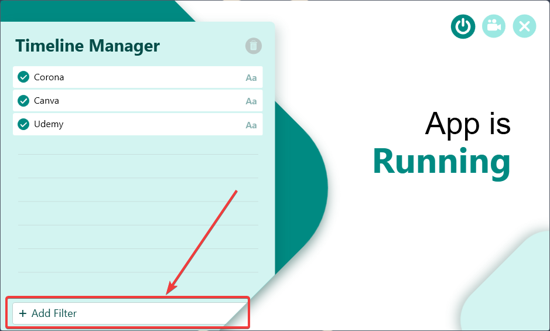
With this software, you can block and hide the posts of not only the ads but also the influencers and some toxic information about various aspects of your timeline.
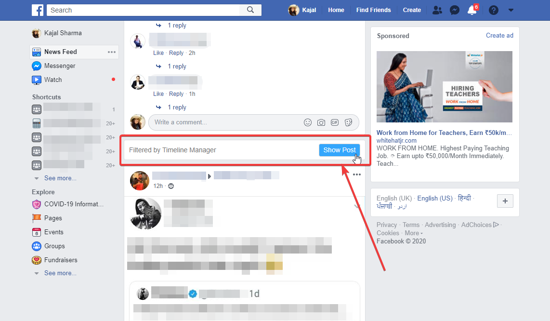
This software helps you filter out the toxicity of your Facebook Feed and provides you a leisure experience of surfing through the feed based on your preferences.
There you have it, a simple way to filter out toxic posts from your Facebook feeds.
In brief
Timeline manager is a simple software that can be downloaded on your PC to regulate your Facebook Timeline as per your requirements. This software currently works for Facebook social media platform only. The unique part of this software is that it lets you choose the keywords as compared to various other software that works of predefined keywords generic to all types of audience. Hence, it can be seen as your personalized Timeline Manager software.