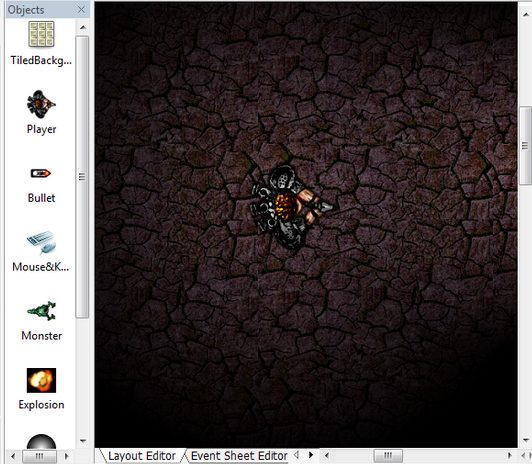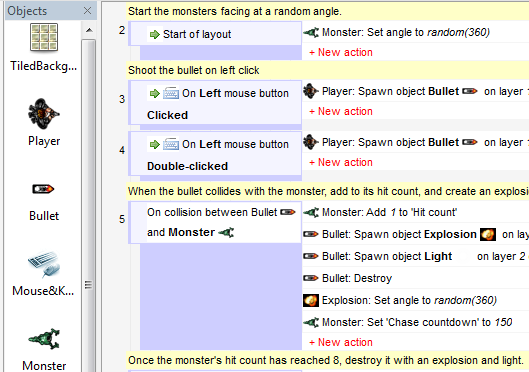Scirra Construct is free software to create 2D games. You need not do any coding and programming for developing games by this software. It uses an event based system for defining the flow of game and how will it look like while you actually play it. This application has strong design for logic blocks and events construction which help you make effective game.
Construct has DirectX 9 graphics support and you can design rich 2D games with this application. The application is apt is beginners and powerful for experts in the game development.
Construct game creator can help following people in game creation:
Artists– if you are an artist but nothing with technical knowledge than also you can develop games of your choice as this application does not require any programming methods to develop games.
Teachers and Students– teachers can explain their students the principles of logic using this helpful program.
Developers- developers can use Construct to create and develop fast and easy prototypes and mock games for trial purpose for their clients.
Also Read: 5 Free Software to Create Video Games
Essential features of Construct:
Event Sheets:
Events in game development are nothing but series of conditions triggering actions. Construct comes with in built events for your games. You can use them totally for your games and need not learn special codes and programming for constructing new one. You can use this feature for your game development and it is easier to use in built events rather than going for designing onw.
Plug-in and Behaviors’:
Construct comes with fully featured plug-ins enhancing its capabilities and making it handy as fasr as possible. However, if you want to tailor made its capabilities by adding external plug-ins and expand feature base of this application. . Behaviors are a way to give instant capabilities to an object, such as a platform movement, enabling line-of-sight, or even realistic physics simulations. This application includes about 60 plug-ins and over 20 pre-defined behaviors object.
Effects:
You can develop your game screen with DirectX 9 rendering engine. This will enhance graphics hardware in your computer for great gaming experience. There are over 50 pixel shader effects which can be customized to give you variety of visual effects like wrap, blend, blur, mask, re color and more. Add these effects in your game view for impressive special effects. Also make use of its high level shader languages and enjoy advanced level game development.
Some other game creating software that we reviewed earlier include: Kodu Game maker, and YoYo Game Maker.
Additional features:
Construct has many additional features that adds professional touch to your game make it ready for you to exchange, distribute and commercialize your games.
- Advanced rendering effects
- Physics behavior for realistic physics simulations to objects
- Ultra smooth animations in beta
- Debug you game for errs and incompliance while playing game and for better analysis of your game
- Advanced and faster processing with Embedded Python scripts
- 3D features such as the 3D box object, and 3D mesh distortion on sprites to elevate or move a grid of points across its image
The Construct interface has various bars and tabs which can be re arranged by you for your convenience. It is quite similar to MS 2007 so that you can use it with no difference and access to its features easily. The layout editor in the interface is advanced editor which gives you independence of designing your game and visualizes them, as and when you design. There’s also a built-in image editor to let you edit your object’s images. Objects can be arranged on to separate layers, allowing parallax effects and enhanced organization.