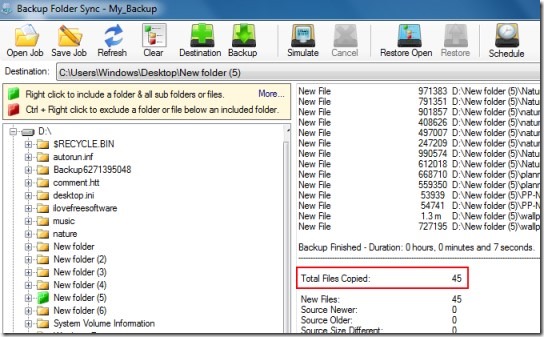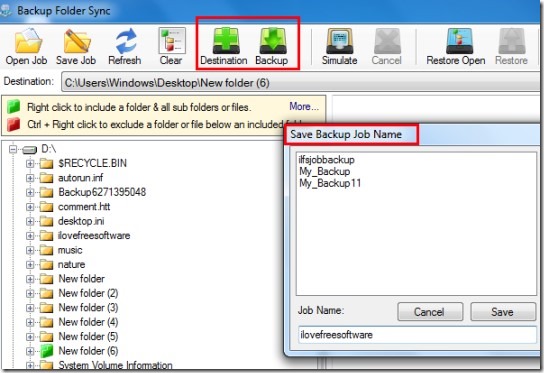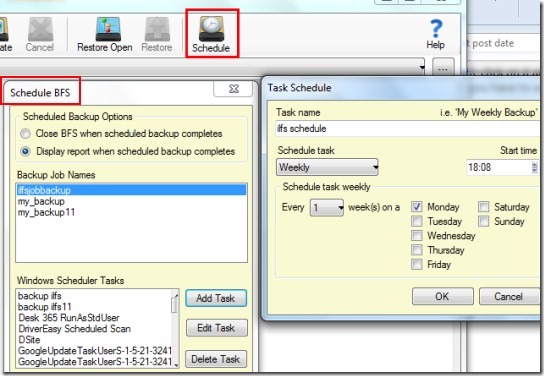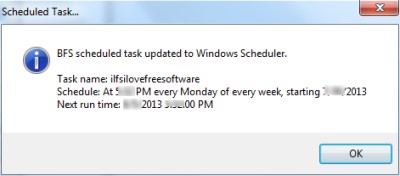Backup Folder Sync is a free software that allows you to backup folders (including subfolders and files), sync them, and schedule backups weekly or monthly. It’s a useful backup software that also lets you save backup jobs so that you can use them to quickly start backup and syncing process that could take a bit time while doing manually. Using this Backup Folder Sync is an easy task and doesn’t require extra knowledge. Simply select a source folder and a destination folder and start backup process.
You can include/exclude a folder’s items (such as files beneath that folder) for backup process by using hotkey: Ctrl+right-click. It is helpful if you don’t want few files to be copied on destination folder. You can backup folders to local hard drive (from one location to another), hard drive to flash drive, or to networked drives.
Screenshot below shows main interface of this free backup software where you can perform all tasks.
Note: Although it provides facility to schedule backup (with the help of Windows Task Scheduler) for a specific date & time but it didn’t work in my case. I scheduled backup but at the time of execution, it showed me error.
Create and Schedule Backups:
As visible in screenshot below, this software provides a navigation pane using which you can select the source folder. To select a folder including its sub folders and files, you need to right-click on it and it will turn to green color. After this, select a destination location of your choice. If you want, you can also save this backup job or can directly start Backup process using Backup button. However, you have to save backup job even if you directly go for Backup process. So save the backup job with desired name and backup will start.
In the same way, you can use Schedule button after selecting a source and destination folder to automatically run backup process with specified time. But as I mentioned above, it didn’t work for me. So try at your end to see if this works for you.
Hit the Schedule button available on top right part on its interface and a small window will open up. Here you can select your saved backup job on which you want to add task for automatic backup scheduling. After this, give task any name, schedule it for weekly or monthly, along with desired days and time.
After this, backup will be scheduled and it will open at exact date and time. But, see if it actually works for you (didn’t for me).
Some Key Features Present In Backup Folder Sync To Backup Folders:
- A useful software that can backup folders with simple steps.
- You can backup folders to local drives, mapped drives, flash drives etc.
- Facility present to schedule automatic backups.
- You can save backup jobs as a file so that you can use them to quickly perform backup process.
- It is less than 1 mb hence very lightweight also.
- You can completely use it for free.
Conclusion:
Backup Folder Sync is a simple software that can backup folders and files along with the feature present to schedule backups for automatic backup. But if you find error during execution of automatic backup process then it might not be of much use. In that case, you can try other software like Backup Maker and Backup Master.
To try Backup Folder Sync yourself, click on below link and download it free.
We have also reviewed 3 free software for full system backup.