This tutorial explains how to find and fix Windows 10 Start Menu related problems.
Microsoft has brought its own tool to troubleshoot Windows 10 Start Menu and repair or fix problems that occur. It can help you check and solve if a particular application is not installed properly, or if there is a registry issue for a Start Menu item, or if tile database is corrupt, etc.
If you are facing any of these problems, this tool would be a quick solution for all those problems.
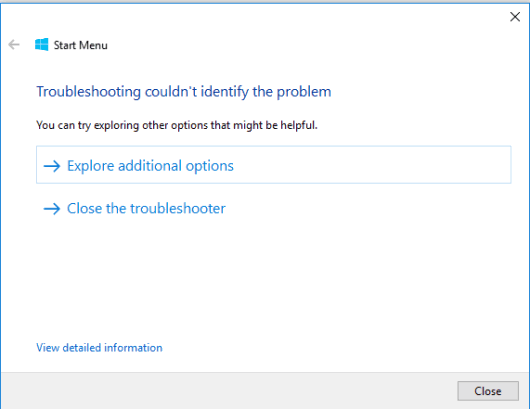
In the screenshot above, the tool is showing that it wasn’t able to detect any problem. Hopefully, everything related to Start Menu is good on my Windows 10 PC. However, if some problem is detected, it will show the problems on its interface and will help to fix them.
Here are some other interesting Windows 10 tutorials we have covered for you:
- How To Permanently Set Priority Level of A Process in Windows 10.
- How To Re-open Last Closed Programs and Folders in Windows 10.
- How To Access The Secret ‘Exit Explorer’ In Windows 10.
How To Troubleshoot and Fix Start Menu Related Problems in Windows 10?
This is a very simple tool. You can use this direct link to grab this tool.
After that, execute the downloaded tool and its wizard like interface will open. You don’t have to go through any type of the installation process.
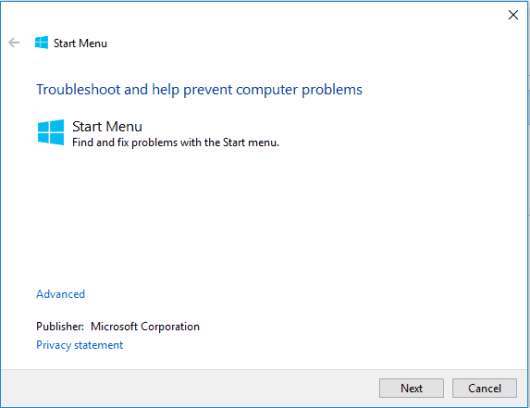
Go to the Next step and it will start identifying problems (if any). If the problems are not detected, it’s well and good. However, if there is any trouble, it will show them in a list and will help to fix those problems.
The Verdict:
You might be facing some trouble related to Windows 10 Start Menu. If so, this tool could be a final solution to detect the problems and fix them for you. The software has a wizard like interface which is too easy to use. It is good for basic as well as advanced users.