BgRem is a free online automatic video background remover website. Here you can use this website to completely remove video background and even replace it with an image or another video. Without any sign up or registration, you can use this website to automatically remove background for you in a few seconds.
We have covered some websites to remove image background in a click. The website BgRem here works in the similar fashion and you use it anytime, anywhere. First it shows you preview of the final output and after changing background to transparent or replacing it with some other videos, you can render the final video.
There are a lot of websites now which let you remove photo background with ease, such as Pixlr. But there are not so many websites for videos. Video background remover are either very expensive or you have to do it manually. But BgRem here makes it easy to do that in just a few clicks.
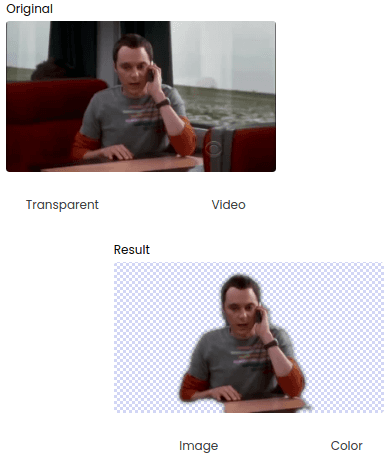
Free Automatic Video Background Remover with No Watermark: BgRem
Getting started with BgRem website is very simple. You can go to the homepage of the BgRem here and then simply start by uploading a video.
After the video uploads, it will show you how the final video will look. Here you can let the final video have a transparent background. Or, you can replace it with an image or video or even apply a custom color. There are different tabs for it and you just switch to the one based on what you want to do.
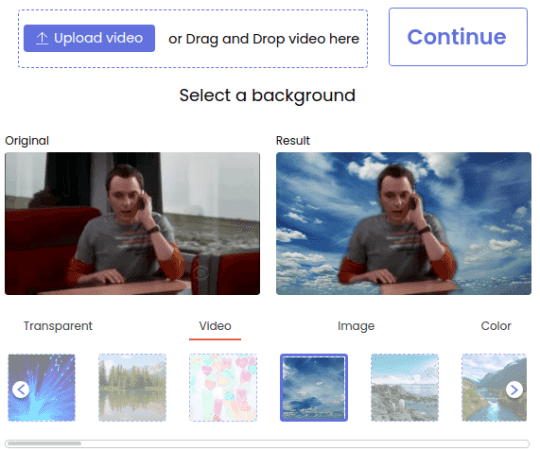
After you have specified what kind of background you want, just hit the Continue button. It will then start processing your video and when it’s done, it will generate it for you. You can then export it on your PC by simply clicking on the Download button.
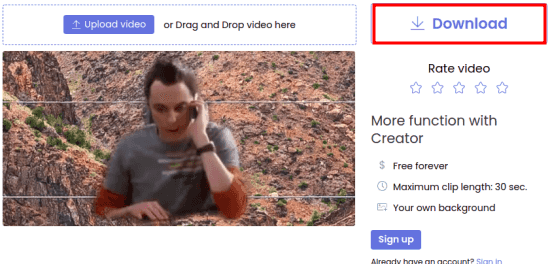
This is it. In this way, you can use this simple online tool to remove background from a video. This is simple and you can use it on any short video. In my opinion, it works great and you can use it for personal as well as for your work if you want to. The free version of the tool only lets you process a video of 30 seconds, but if you need more length than you can always subscribe to the premium version of the tool.
Final thoughts:
The best part I liked about this video background remover is that it doesn’t leave any watermark in the final video. Also, I liked the fact that apart from just removing the background, it even lets you replace it. If you are looking for a simple online video background remover, then this is the best option you’ve got. Give it a try and let me know what you think about it.