Here are 3 free Android apps to shutdown PC from phone. Using these apps, you will be able to easily turn off your PC remotely from your Android phone. They allow you to connect your phone to your PC via an Android app and desktop server. After that, you establish a connection between the app and server by connecting the devices to the same WiFi network. Once done, you will be able to shutdown your PC from Android with just a tap.
Apart from shutting down your PC, some of these apps also allow you to perform other actions on your PC from your phone like control music playback, volume, different power options, task manager, and so on. We have already covered some of the free Android apps to lock PC remotely, but if you’re looking for something to shutdown your PC then using any of these apps is the best choice for you.
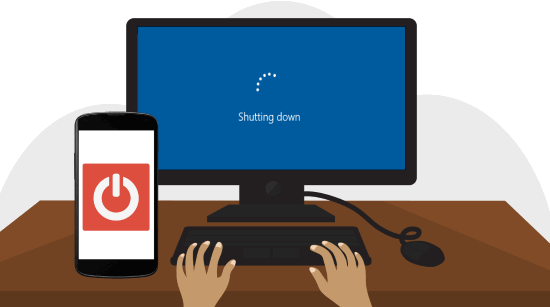
Now, let us get started with the apps and see how to use them for shutting down your PC.
Unified Remote:
Unified Remote is one of the best free Android apps to remotely control PC. You can use it to perform various tasks on your PC like volume control, access task manager, mouse/keyboard, and more directly from your phone. Apart from that, it also allows you to remotely control different power options of your PC (including Shutdown).
How to Shutdown PC from Phone using Unified Remote:
Step 1: To get started, simply install “Unified Remote” app on your Android phone and the desktop server on your PC. As soon as you do that, simply connect your phone to the PC via the same WiFi network or Bluetooth. Once done, you will be able to see the desktop server on the Android app under the “Server” section. Now, tap on the server to establish a connection between the app and desktop server.
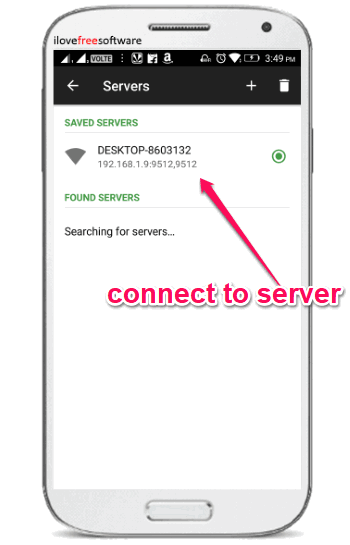
Step 2: After you do that, you can go ahead and select the “Power” option on the main screen. Then all the available power options will appear like Restart, Shutdown, etc. Now, to shutdown your PC from your phone, simply tap on the “Shutdown” option and then it will automatically turn off your PC.
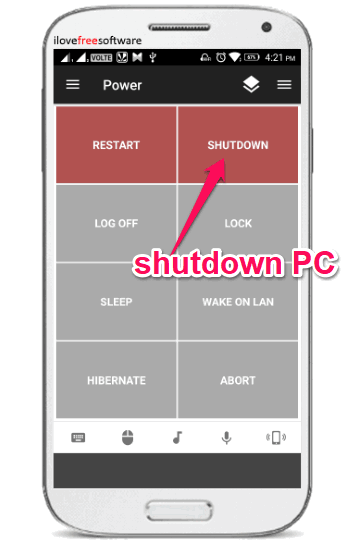
You can read more about Unified remote from here.
Max Remote:
Max Remote is another free Android app which can be used to remotely control your PC. This app also lets you perform dozens of actions on your PC from your phone including mouse control, open programs, music playback control, etc. One of the most important features is that it allows you to control all the essential power options of your PC.
How to Shutdown PC from Phone with Max Control:
Step 1: Before you proceed to shutdown your PC from your phone, the first thing you would need to do is download and install the Max Control server on your PC and the remote app on Android. Once done, you can simply connect both the devices via the same WiFi connection. When you do that, it will automatically detect the server and allow you to connect from the Android app.
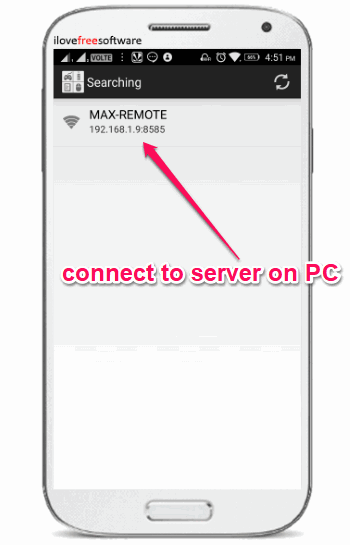
Step 2: Once you’re done with connecting the app to the server, you can simply tap on the “Power” icon visible on the main screen of the app. Now, you will see all the supported power options including Shutdown, Restart, Log Off, etc. After that, all you gotta do is tap on the “Shutdown” button and it will instantly shutdown your PC.
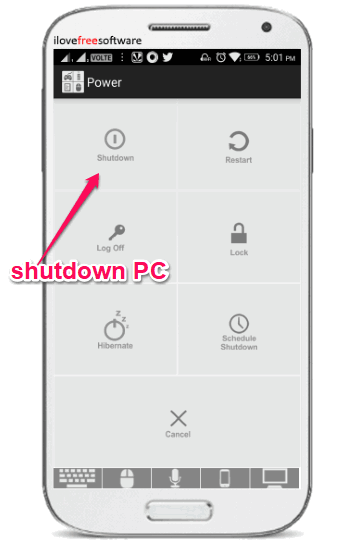
Shutdown Start Remote:
Shutdown Start Remote is another effective app for Android which allows you remotely control different power options on your PC. You can use it to shutdown, reboot, or hibernate your PC. Unlike the other two apps in this post, it comes with a unique feature using which you will be able to schedule shutdown of your PC.
How to Use Shutdown Start Remote to Shutdown PC from Phone:
Step 1: To get started, simply install the “Shutdown Start Remote” app on your Android phone. After that, switch to your PC and install the server from this link. Once you do that, simply connect your phone and PC via a WiFi network. After that, the server installed on your PC will be visible on the app and you can tap on it to proceed.
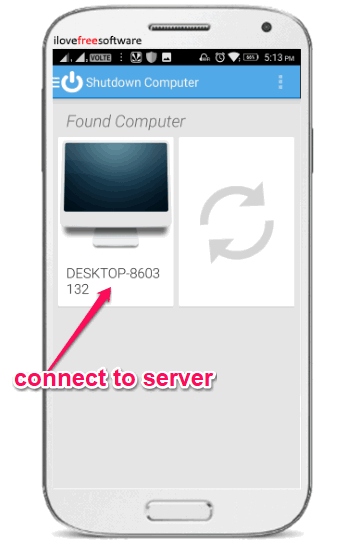
Step 2: When you tap on the server, the app and server will be connected and you can proceed to shutdown your PC using your phone. To do this, you will see a “Shutdown” option at the bottom of the screen. You can tap on this option to immediately shutdown your PC. But, if you want to schedule shutdown then you can set the timer on the clock visible at the center of the screen and hit the “Play” button to start the timer.
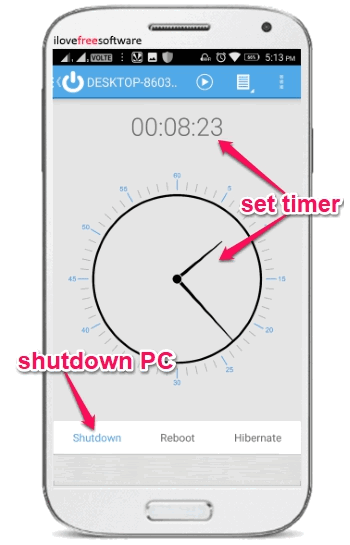
Closing Words:
These are some of the best free Android apps which make it very easy for you to shutdown PC from phone. You can go ahead and use either of these apps to remotely turn off your PC with just a tap on your Android phone. Personally, I like all these apps and they do what they promise very effectively.