In this blog post, you will read about how to sort Amazon search result by a number of reviews. When you usually browse shopping websites like Amazon, you find billions of products. And, to narrow down your results, Amazon provides you a number of filters. It helps you to find the relevant products only. Also, it prevents you to keep on scrolling the page till the end.
As of now, Amazon filters allow you to sort products by Price: Low to High, Price: High to Low, Newest Arrivals, Avg. Customer Reviews, and Featured products. Using the Amazon Sort Chrome extension, you can get one more important option called Number of Reviews. Just by adding the extension, you can sort your search result by a number of reviews on Amazon website. Then, you can make a good choice while buying a product on Amazon.
Also read: How to hide spoilers on Amazon Prime?
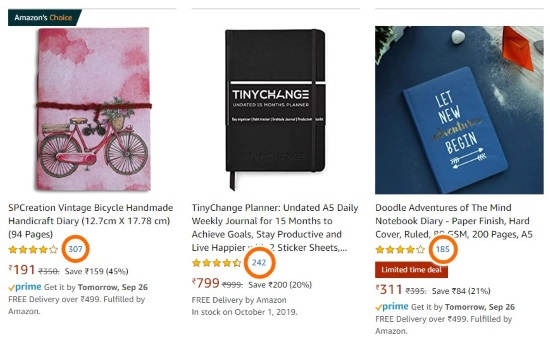
How to Sort Amazon Search Result by Number of Reviews?
To make your browsing task easier, you can add Amazon Sort on your Chrome browser. This is a free Chrome extension that provides you one more feature to sort Amazon search results.
There is similar Add on for Firefox as well. But here I’ll be discussing Chrome extension only.
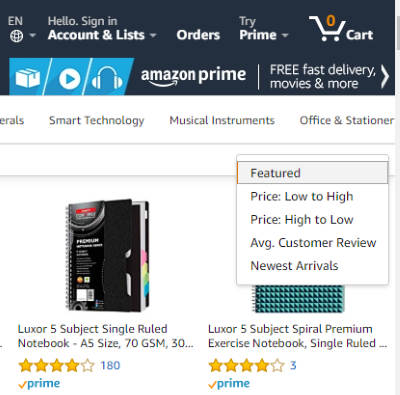
As you are aware, Amazon generally lets you filter your products by categories, price like high to low, low to high, etc. Also, you can sort your result by Avg. customer reviews. But sorting results by avg. customer reviews can mix up all the customer reviews.
Using this particular extension, you will be able to see the total number of reviews for each product. Once you add Amazon Sort extension, it provides you this search filter within the existing filters.
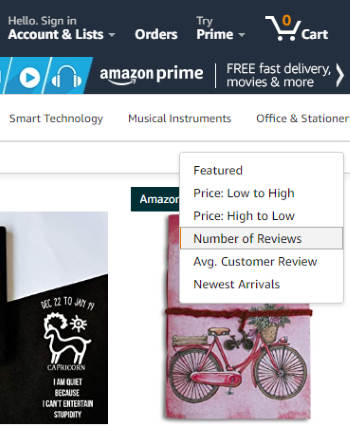
The extension works fine only when you choose a particular category of a product. Doing so, you get relevant results. To make it work, you can click the Sort filter. Since you have added the extension, you will find Number of Reviews in the dropdown.
You can click that and the products will be sorted as per the number of review for each product. As a result, you can see the products by the number of customer reviews.
In brief
Amazon Sort is good extension as it helps you to sort the result by a number of reviews. Just by installing this extension, you can easily manage your browsing experience. Though customer avg. review is already available in Amazon sorting. But by sorting products by a number of reviews, you can get a proper arrangement of reviews.