This article explains how to enable JavaScript on iPhone. JavaScript is widely used on the internet as well as in the apps on our phones and computers. It is used as a scripting language that binds the design and functionality together. This brings the complex feature on the web. Lots of websites and web apps required JavaScript enabled in order to work properly on your device.
Many of the popular third-party browsers have this feature enabled by default. But you might find this feature missing on an iPhone while using Safari. If you visit a website that uses JavaScript, it shows a message that JavaScript is disabled. This might be done cause of the security. If you get a similar message on your iPhone, you can resolve that by enabling JavaScript. Here is how you can do that.
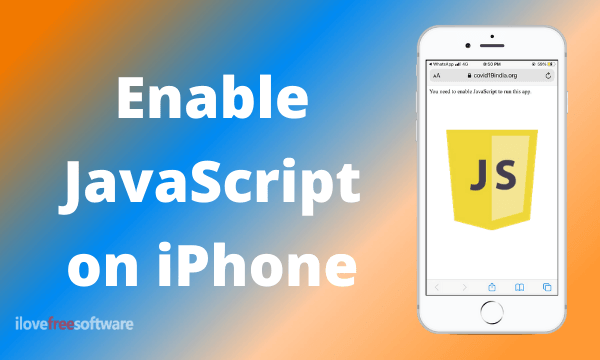
Also read: How to Enable Picture in Picture on iPhone?
How to Enable JavaScript on iPhone?
These types of features come disabled in the beta version of iOS mainly. If you are using the latest iOS 14 beta, you might come across this on your iPhone. For example, I tried to access a Coronavirus case tracker web app. Soon I find out that the app uses JavaScript and it’s not opening in my iPhone in Safari.
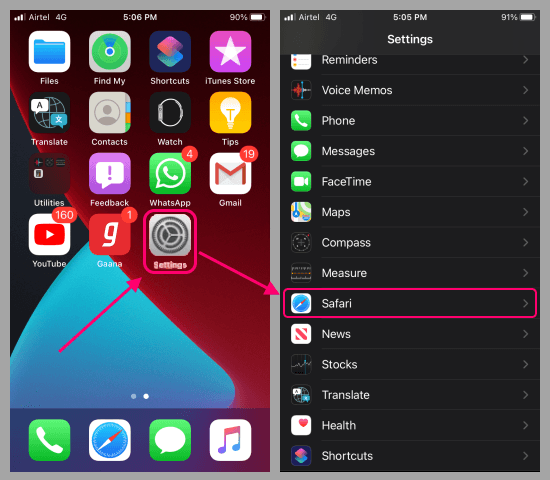
To make this work, tap on the Settings icon from the home screen to open settings. In the Settings, scroll to the bottom where all the installed apps are listed. Look for the Safari in that list and tap on it to open the app settings.
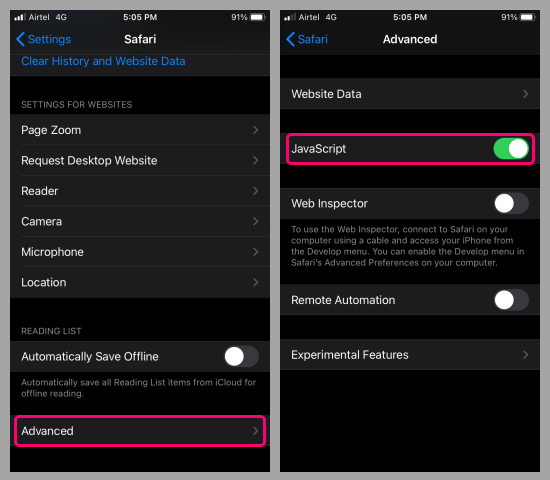
When you are on the Safari setting page, again scroll to the bottom of the screen. There you get an “Advanced” option, tap on it. This opens a set of advanced feature that also includes JavaScript. Simply toggle the JavaScript option to enable. When you do that, the toggle button turns green means it is now enabled.
Closing Words
This is how you can enable JavaScript on the iPhone in Safari. Safari is the built-in browser on iPhone and most users stick it either because of ease or because of privacy. And not having JavaScript enabled can break lots of websites on your iPhone. If you face a JavaScript error on your iPhone, enable the JavaScript from settings and try re-opening the website again.