Google, sometimes, surprises you by automatically adding special effects to your photos stored in Google+, given that you have turned on Auto-backup. This feature is called Auto-Awesome. In the spirit of Halloween, Google has introduced a brand new Auto-Awesome Effect called Halloweenify!
So, on the eve of this Halloween, you can use the Halloweenify Auto-Awesome effect to create spooky and scary selfies. Try either fun effect or spooky effect under the Halloweenify Auto-Awesome. You can get these effects by logging in to your Google+ account from a PC, or directly from your Android device. Usually, you cannot add effects to photos manually using Auto-Awesome (unless you are using an Android device). But this Halloween, you can manually add spooky effects to your images to show your scary side!
How to Get the Halloweenify Auto-Awesome Effects
You should have a Google+ account and an internet enabled PC or android device to get the Halloweenify effect. In this article, I will tell you how to get this effect from your personal computer. To start adding the spooky or funny effect, log in to your Google+. Click on the Home button to open the drop down menu. From there, click on Photos to select the image that you want to Halloweenify.

Now, select the effect that you want to apply: fun or spooky (let’s say spooky, just to keep up the spirit of Halloween). You can either upload a picture from your computer or use one from your Google+ account.
Also see: iPhone Zombie App to Create Zombies from Photos
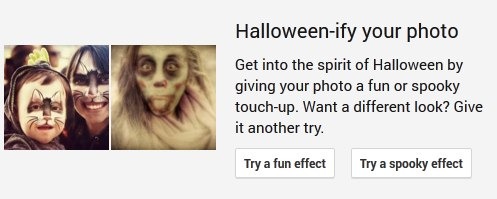
Select the desired image to add effects, and select Create! That’s all you need to do, and Google will take care of the rest! It will automatically generate an image with the best suitable effect to give it a spooky look. You can also try the fun effect in the same manner.
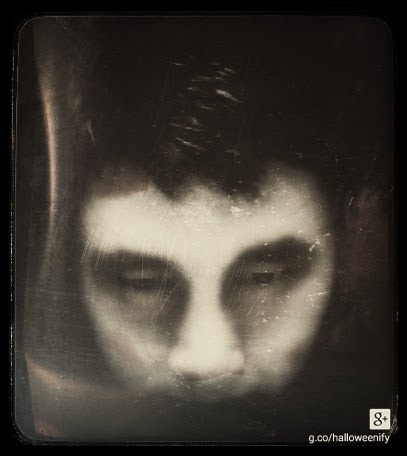
In case you don’t like the look of the effect (like less scary than the original! hehe) you do not need to worry. Because, the original image is intact and still there in your Drive. Google simply creates a duplicate image and add effects to it!
Now, you can share your ghoulish portrait within your circle, or share it publicly using #Halloweenify hashtag.
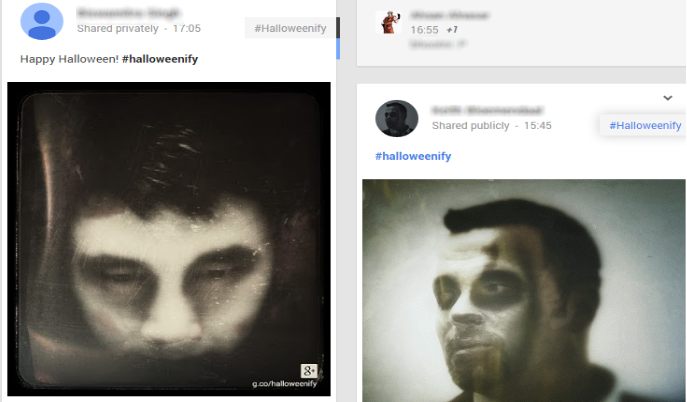
Conclusion
Halloweenify Auto-Awesome is the latest addition to the variety of effects available in the Google+ Photos platform. Targeted towards the festival of Halloween, it certainly will lift the spirit of this festival by enabling you to share your images with spooky effects on Google+.
