In this article, you will read about how to translate conversations in any messaging app on iPhone.
iTranslate Keyboard is an iPhone app that works as a text translator keyboard. This translator keyboard smoothly integrates into your messaging app keyboard. And, it helps you in providing instant translation in realtime.
The app supports multiple messaging apps including WhatsApp, Instagram, and other text messaging apps. With the support of more than 100 languages, you can easily get your text translated into multiple languages in one tap.
The app works in a way that if you want to send somebody a text message in other languages, just set the translating language in your app keyboard in one tap. And, then you can type the text, tap on the translation and send it to the other person.
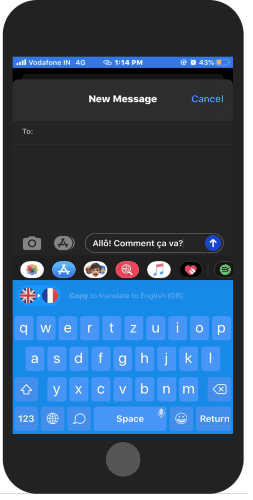
Let’s know more how to set up the keyboard to translate conversations with your friends or office mates.
Also read: 5 Best Free Voice Translator App for iPhone.
Translate Conversations in Any Messaging App on iPhone
So in order to easily translate your messages in realtime, you can use the iTranslate Keyboard app for iPhone. The app is easy to install from the App Store. Make sure your iOS version is 12.0 or later.
After the installation, you can launch the app to perform. But before you proceed, it requires you to set up the keyboard. For this, you can go to the phone’s settings and go to the Keyboards app to allow iTranslate Keyboard. Doing so, you will have full access to the iTranslate keyboard in every messaging app.
Apart from this, you can change the keyboard layout, message style, and keyboard theme to enhance your experience. You can make these keyboard settings directly from the iTranslate keyboard app.
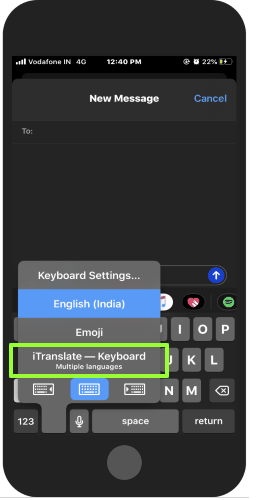
Now after the set up when you open any messaging app, it shows the World alike icon in your keyboard. You can tap and press long to see the iTranslate-keyboard along with the default keyboard. Then, you can go with the iTranslate keyboard to access translation in multiple languages.
Now you will notice the default keyboard has turned to a new keyboard. At this point, you can tap on the language icon to choose languages. Once done, you can start typing your text in the text field.
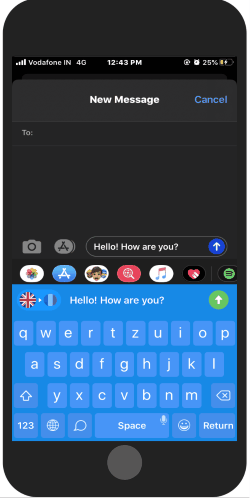
After typing the text, tap on the Green arrow located on the right. Once you do so, the text you typed will be translated into the language you selected. And, then you can send it to the user.
Similarly, you can do this with other messaging apps like WhatsApp. This way, you can easily communicate with people in different languages.
In brief
If you are looking for a tool that can assist you with translation in every messaging apps, then this app can work for you. I personally loved this app as I can talk to the people in their languages. You can try this app and get instant translation in any messaging app without hustling to search the translation on Google. Here you just need to type, tap to translate in real-time and send the translated text.