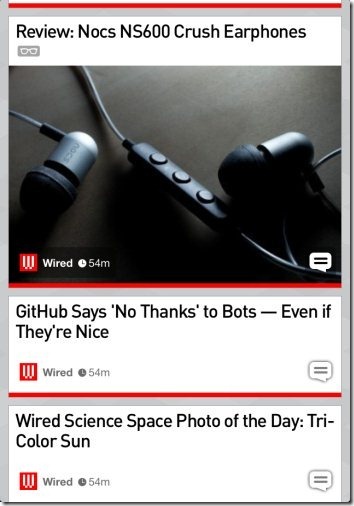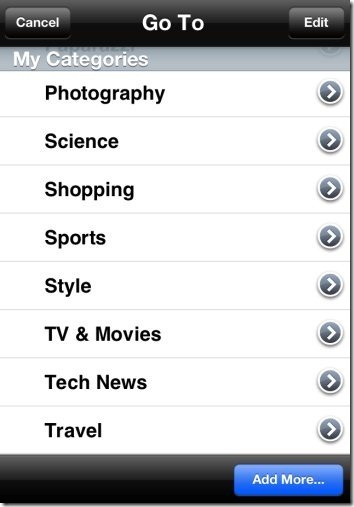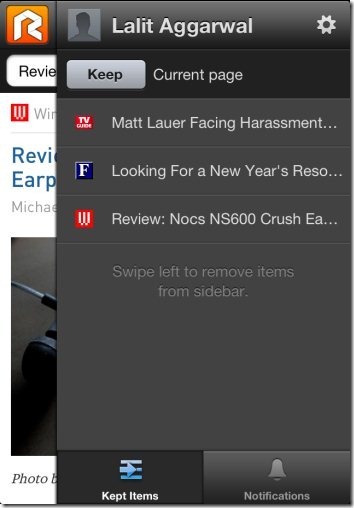Rockmelt is a free news aggregator for iPhone that lets you read exciting news on iPhone. The app lets you read news from the best news providers like NY Times, TechCrunch, Fast Company, USA Today, and much more. This app works only on iOS 6.0 and above.
The app provides you news from multiple categories which include beats, business, cute, design, tech news, gamer, geek, men’s style, photography, science, and much more. Just select the category and start reading the news accordingly. Images in the app makes it even more interesting to read the news. Also, tapping on the main heading of the news, the app will direct you to the webpage from which Rockmelt is picking up the news from.
Rockmelt is a popular news aggregator which is now available for iPhone. The beautiful interface of the app is simple. Just a small, sign-up. select the category, select the news, and start reading the same on your iPhone. Signing-up with the app is required to like a page, comment on it, react to the best pages, and share the page you like with your friends and family.
You can even add the page to favorites on your Rockmelt profile. Adding a page to favorites makes it easier to read it anytime in future.
Browse news by categories:
Category browsing of news makes the app interface even simpler. You just have to select the category and start getting the news according to the category selected. Categories in the app are of multiple types which include beats, business, cute, design, tech news, gamer, geek, men’s style, photography, science, and much more. You can even add more categories or hide from the existing list by using the “Add more” button given below.
Adding news pages to your Rockmelt profile:
Adding pages to Rockmelt profile is another awesome feature of this iPhone Rockmelt app. Sometimes while reading the news, you find many news pages which you don’t want to lose or you want to read the page later, or you want to show the page to any of your friend or family. This is where adding pages to your Rockmelt profile comes handy. You can easily add any page by just opening the news page in the app. After this, tap on 3 horizontal slides at the right-top of the app page. There you will see “KEEP current page” button. Tap on “KEEP” and the page will be saved on your Rockmelt profile. To delete any page added to your profile, just swipe to left and delete the same.
Also check out Rockmelt social media browser reviewed by us.
Features Of Rockmelt News Aggregator For iPhone:
- Read news from leading news providers: NY Times, TechCrunch, Fast Company, USA Today, and much more.
- Share the web link of the news page from the app itself.
- Like and comment on the post.
- Tap on the heading of the news and read the same on the webpage from which the news is taken.
- Add and hide categories.
- Simple and ads free user interface.
Also, check out the post by us on News360 app for iPhone to get latest news.
Download Rockmelt App:
Rockmelt app can be downloaded and installed on your iPhone from here. Else, you can download the app by just scanning the QR Code below.
This news aggregator for iPhone just rocks by providing a beautiful, simple, and intuitive user interface. I liked the categories available in the app. Also, I liked adding the pages to Rockmelt profile just like you add in your favorites.