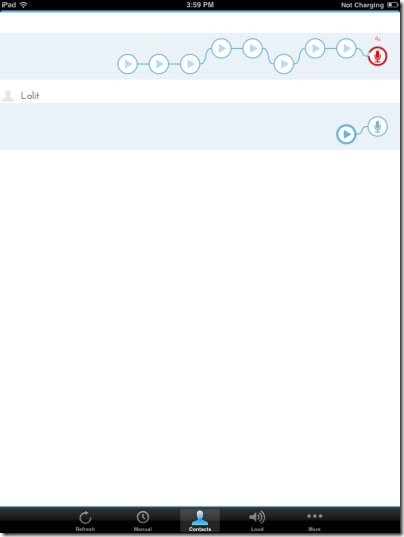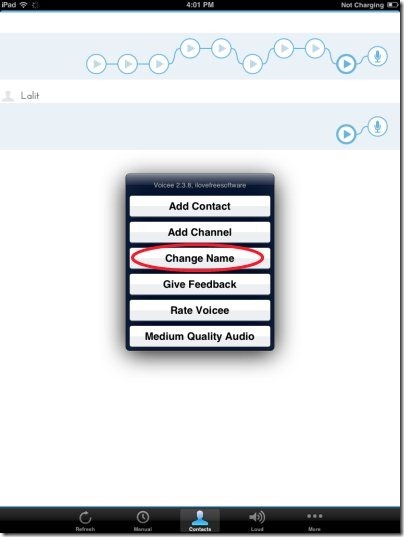Update 2022: This iPhone app no longer exists now. We recommend you to try some other alternative instead.
Voicee is a free iPad app to send voice messages from iPad. This iPad Voicee app lets you send voice message between Voicee to Voicee users. The app is only available for iOS as of now. Any iOS user can now send unlimited voice messages for absolutely free. The app allows you to record the audio up to 1 minute. Also, the app allows you to send invitation to the contacts from your contact list on your iPad. You can add the contacts if you the know the email address from which you friends are registered with Voicee app.
So, sending unlimited voice messages between Voicee to Voicee has becomes easier for the iOS users. Easily send voice messages between iPhone, iPad, and iPod.
The important thing which I was missing in this iPad Voicee app is listening to the recorded message before sending. The sad part is that you cannot listen to the voice message before sending it to any contact on your iPad. The app lets you listen to the recording only after the voice message is sent to the contact which you have selected.
Another thing which I missed out in the app was identifying the Voicee users automatically from the contacts. The app only allows you to add the contacts manually by searching them with their email from which they have registered with Voicee. The only plus is that, you can send the invitation to your friends having iOS device. This way you can increase your Voicee friends and start sending the voice messages to them for free.
How to send voicemail from iPad?
Voicee is a nice iPad app with simple and easy to use interface. You just have to invite and add contacts in the app and get started. Just select the contact to which you want to send the voice message, record the audio, and send the message on the contact selected. Moreover, if you are recording the audio of exact 1 minute, then the app completes the recording and sends the voice message automatically to the contact selected.
You can check out Speak-A-Message software to send voice messages reviewed by us.
Note: To cancel the recording in between, just shake your iOS device and the app will cancel the recording in between. But the sad part is that, it sends the cancelled audio also to the selected contact. So, there is no use of cancelling the audio which you record.
I would recommend you to record the audio carefully in the app as the app neither allows you to stop sending the cancelled voice recording, nor the app allows you to listen to the recording before sending the audio.
The app creates a chain of all the recordings which you receive and send. All the recording which appears at the top in the chain are the messages which you have received and the messages which appear at the bottom in the chain are the messages which you have sent.
Also, check out the post by us on phonevite to send voice messages online.
Features Of Voicee App:
- Send unlimited voice messages between Voice to Voicee.
- Send invitations to the contacts by picking them from your contact book itself.
- Change the display name anytime from the app.

- Easy to set up with just a small sign-up asking for email ID and password. You can also sign-up using your Facebook account.
- Set the audio quality.
- Simple and ads free user interface.
Voicee provides a good solution for sending voice messages to your friends who are on iOS; whether iPad, iPhone, or iPod Touch.