Here are 4 free Quran reader software for Windows. With these software, you can read the holy Quran right on your PC in offline mode. These software allow you read the Quran and even hear the audio recitation if you want to. You can read the Quran from any specific part and see the translation of the recitation as well. In some of these, you can also use a built-in search to look for a verse or any thing Quran via keywords. You can read the chapter you want to, hear the recitation, and see the translation in English or in any other language.
Generally people use the book version of Quran to read but if you need a digital version of Quran then you can use these software. Here I will talk about 4 such software that you can use on your Windows PC. And you will find different set of features that will make it easy to read the Quran wherever you are. Tools like night mode, page marker will make your reading easy and help you remember your last position.

4 Free Quran Reader Software for Windows:
Zekr
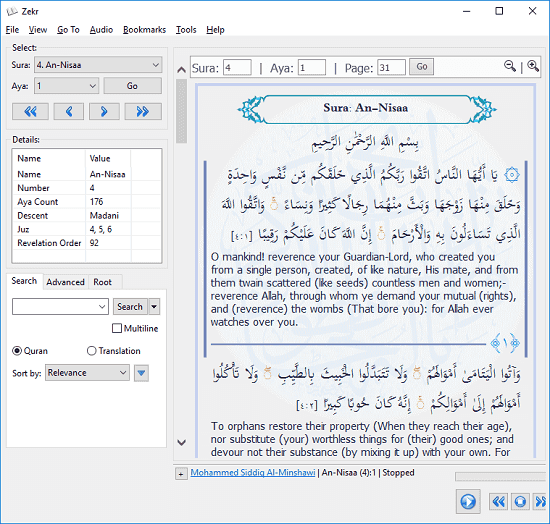
Zekr is one of the best free Quran software that you can use on your Windows PC. This is a feature rich software that allows you to read Quran along with translation. And if you want to listen to Quran’s recitation then you can also do that. You can open any chapter and any specific verse and start audio recitation. Or, you can read that by yourself. It remembers your last position and there is an option in it to search for specific verse of chapter. And you can also search via keywords in the translation pages as well. There are tools to zoom in and out on the page and you can switch to the full screen as well. Also, the different panels in this are customizable and you can set the layout of the software as you want.
Just download the software from above and then install it. Next, to read the Quran you can either start from the beginning or you can jump to any verse or chapter that you like. It opens the Quran book on the right side and you can see the translation of every line in English as well. The audio recitation options are at the bottom side. You can play the audio and you can hear it from a specific part of the page. Additionally, you can switch to full screen as well from the View menu. There is a search box that you can use to search anything in the translation via keywords.
Qawl
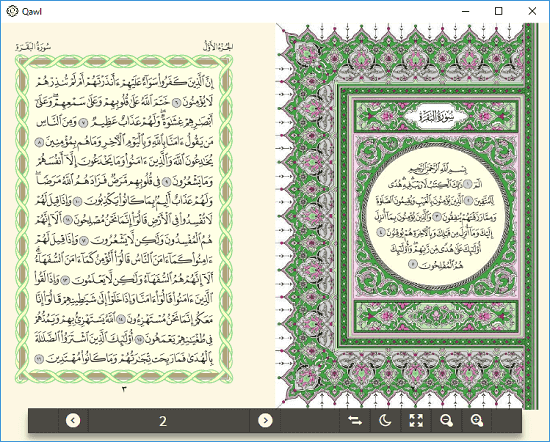
Qawl is a beautiful Quran reader software for Windows that you can use. Actually it is a cross-platform software that allows you to read Quran in a distraction free environment. This is a simple, yet powerful software that you can use to read Quran in any way you like.
There is a night mode as well if you don’t like bright interfaces in software. You can move to any page and use the tools like zoom, full screen, page navigation, etc. However, here the audio recitation feature is missing as it is only meant for reading manually.
This is an open source software that apart from Windows can be used on MAC and Linux as well. Simply install it and then start using it. While reading the Quran, you can use the zoom, full screen, and night mode like features. And there is an option in it to jump directly to a specific page.
Quran Tajweed
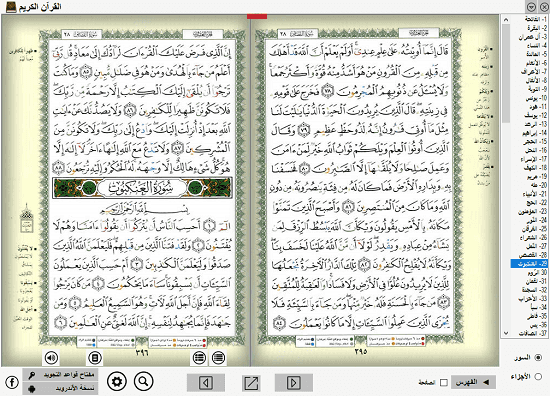
Quran Tajweed is another free Quran software for PC which you can use to read Quran offline at your home. It is a simple software with minimum features and you can easily use it to read Quran at home, office, etc. And there is a recitation feature as well that you can use to hear the verses of Quran in Arabic. Additionally, there are options to switch to full screen, jump to specific chapter, etc. It remembers your last position and it prompts for that when you close the software.
Simply download the setup file of this software and then install it. And then you can start using it to read Quran. From the right side, you can open a sidebar which has a list of all the chapters that you can open and start reading. Additionally there is option to play the recitation of the current page or you can use the full-screen mode to open it in the distraction free mode.
Quran Majeed
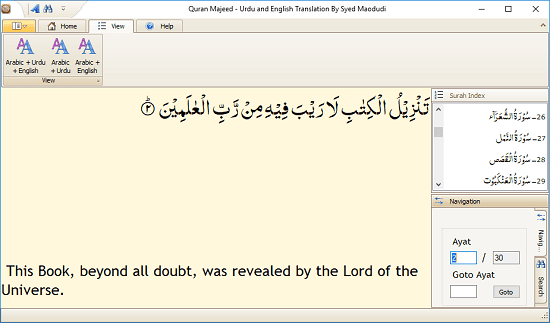
Quran Majeed is yet another free software that allows you to read Quran on desktop. Here this software is basically meant for seeing the Quran translation but can be used for reading purpose as well. You can open any chapter from Quran in it and then it will show you its translation line by line. And you can see the translation in Urdu language as well. In addition to this, you can use the built in search to look for any specific translation page by entering some corresponding keywords.
After installing, you can open any chapter using the box at the top right side. And then you can start reading the Quran verses and see their meaning in Urdu and English as well. Also, there is an option in it to see the translation in one language only. You can change the font size in it and even use the built-in search to find anything that you want. The software is simple and on its main website different recitations are available that you can download and listen if you want to.
Also see: 5 Quran Player Extensions For Chrome
Final thoughts
These are the best free Quran software to read Quran offline on PC. Some of the above software can be run on other platforms as well. So, if you are looking for some offline Quran reader for desktop then you can try anyone of these on this list. Personally, I will recommend Qawl to read Quran on your PC as it offers you a distraction free interface. And if you want to hear the recitation and see translation then you can use Zekr and other software that I have listed.