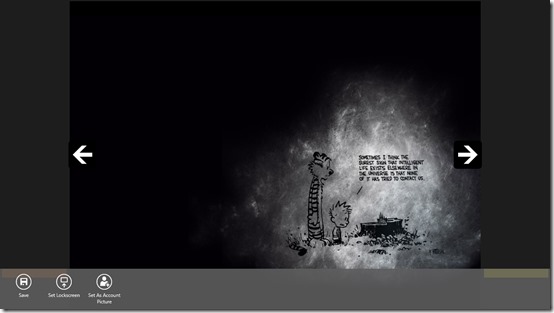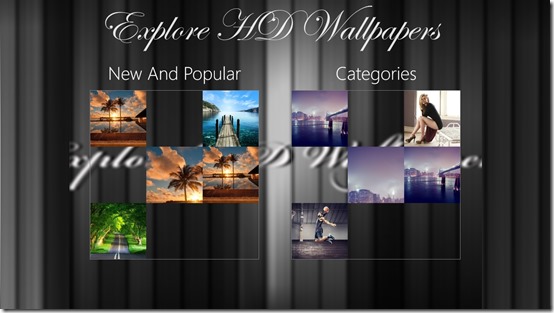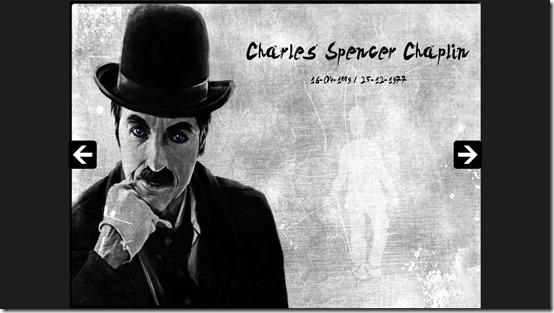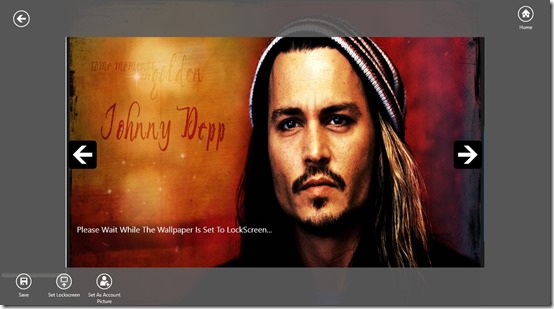Explore HD Wallpapers is a Windows 8 Wallpaper app. You can use it to access good quality and high definition Wallpapers. You can even set these wallpapers to your lock- screen, and can even set them as your Windows 8 account picture.
There is even an option to download these wallpapers to your local storage. The wallpapers are categorized, which will help you to easily find wallpapers as per your liking. The database of the app is quite large, with a large number of wallpapers available in each category.
Explore HD Wallpapers is freely available in the Entertainment category of the Windows store.
Using this Windows 8 Wallpaper app
On the main landing page of the app, two options are available , namely New and Popular, and Categories.
While in the New and popular option, you would find all the newest and most popular wallpapers, categories option on the other hand would show you all the categories according to which wallpapers are present here.
Categories range from Digital Art, Photography, Cars, Bikes, to Sports. Get to any of the category and you would be shown all the wallpapers that are available there. There are a number of pages for each category, so be sure to check the top right side of this page to get to all the wallpapers. Now, you can choose to view any of the wallpapers individually, or can use any of the wallpaper and can browse among them by just using your mouse scroll button or by using the arrows that are present on the left and right side of the page.
You can use the options that are available for any wallpaper that is present here. For using the options, you have to right click on any wallpaper. The options will appear on the bottom flyout that appears.
Let me tell you about the options present here.
Save
This option can be used to save the wallpapers present here, onto your local storage. You can also save them directly on your Skydrive.On the local storage, they would be saved in JPG format.
Set Lockscreen
Use this option, and you can set the wallpapers to your lock-screen.
Set as Account Picture
Using this option, you can set your Windows 8 account picture that appears on your start screen on the right side.
Also check Wallpaper Browser, Daily Wallpapers, and Wallbase 8.
Key Features of Explore HD Wallpapers
- The database of this app is quite nice with a number of wallpapers present for a large number of categories.
- It will provide you with good quality high definition Wallpapers.
- You even have the option to save these wallpapers to your local storage.
- You can even set these wallpapers to lock screen of your Windows 8.
- Use them as picture of your Windows 8 account.
- Completely free.
My Verdict
This Windows 8 Wallpaper app is quite nice, and provides you with a large number of wallpapers that are high definition. You should definitely give a try.