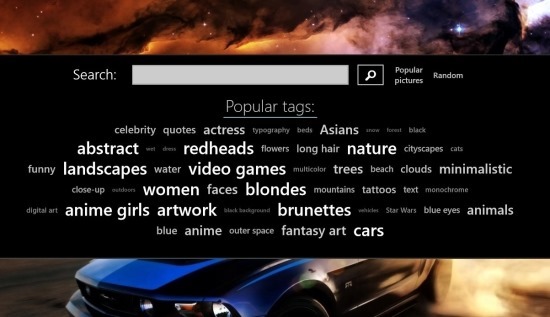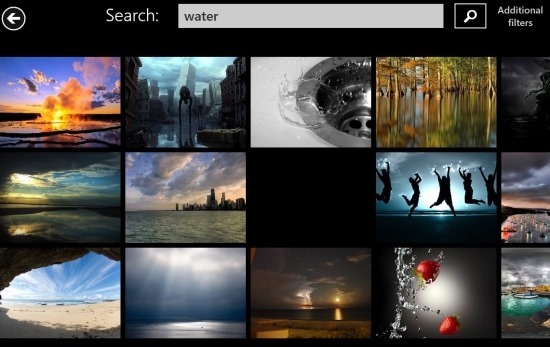Wallbase 8 is a completely free wallpaper app for Windows 8 that allows you to view and download wallpapers from a collection of over a million wallpapers for Windows 8. This app is a great resource to get wallpaper for Windows 8 for free. Also the app allows you to change your lockscreen background too with complete ease.
The app has a simple interface that allows you to browse and search through the huge collection of wallpaper for Windows 8. You can browse through the huge collection of amazing backgrounds by searching, random, tags, popularity etc. Wallbase 8 even supports the ability to display and share the wallpapers via DLNA.
To download this free app and get wallpapers for Windows 8, click on the link provided at the end of the post. The link will open up a Windows Store from where you can download and install this Wallpaper app onto your Windows 8 device for free. When you will run Wallbase 8 you will have the interface in front of you as shown in the screenshot above. The interface of the app is quite pleasing and simple.
The app provides you with list of popular tags in the middle of the app. In this way you can just click on anyone of it to access the most popular wallpapers from that tag. Now if you are looking for something a little more particular, then you can always use the search box provided in the app that allows you to search for wallpaper of your choice. When you click on a particular tag or search for something directly, then you will be provided with the results in the gorgeous interface as seen below. As in most of the Windows 8 apps, scroll horizontally to view more wallpapers.
To interact with a particular wallpaper of your choice, simply click on the thumb of the wallpaper of your choice and you will be presented with the whole wallpaper in full size as seen below.
To use this image as a background, the first thing that you have to do is right-click on the app and you will have the option menu in front of you. To set this image as the background of your lock screen, simply click on the “set lockscreen” button and your lockscreens will be changed to the one that you are currently viewing.
Because Windows 8 does not allow app to change the desktop wallpaper hence you will have to save the wallpaper by clicking the “save” button; after this simply set it as the desktop background using the normal way: by opening up the image via the file explore.
If you want a simple to use app that has a huge collection of image file and it also easy to operate and use then download this app. You can get Wallbase 8 by clicking here. Also try out Bing wallpapers for Windows 8 by clicking here.