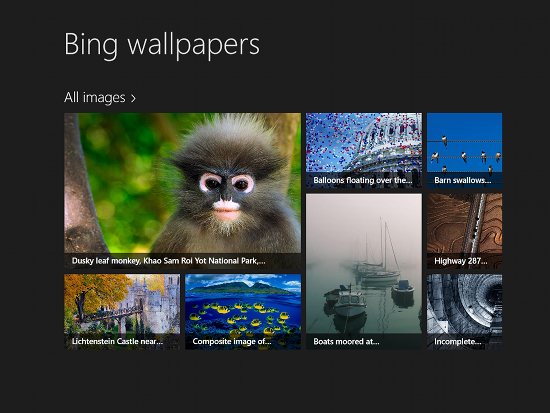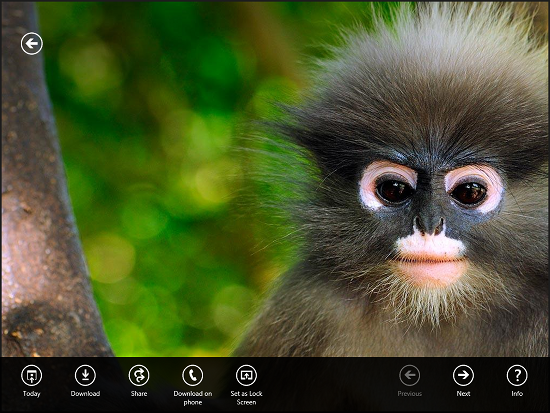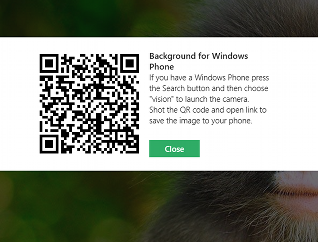Download Bing Wallpapers app for windows 8 and get amazing high-resolution wallpapers for Windows 8. Like everyone, I too don’t care about Bing as a search engine but I really like its beautiful backgrounds.
So when I found out that Bing wallpapers for Windows 8 app available on the Windows 8 app store then I immediately downloaded it. This Windows 8 app lists the popular Bing backgrounds in a beautiful tile based interface and from here you can use this stunning backgrounds for different purposes.
Update (27-May-2014): This app seems to have been renamed to Amazing Lock Screen app for Windows 8. That app has same features as this one. The links in this review have been updated to point to this updated app.
The images are constantly updated and latest 8 wallpapers that were published by Microsoft on Bing are displayed. The list of wallpapers changes once a day that gives you enough option to select a different wallpaper for each day.
From within the app you can change the background of your lock screen and also send the wallpaper to the phone or a smart device. This free application also allows you to download the wallpapers and set it as the desktop wallpaper or do whatever you want.
Here in the screenshot above you can you can see the actions that this Windows 8 app can perform. To bring up this menu just right-click while you have opened a photo. You can directly set the wallpaper of your choice as the lock screen background by clicking on the set as lock screen button.
If you want to set this image as your wallpaper then you have to download the image by clicking on the download button and then opening up the image in the explorer and set it as wallpaper from there.
Also this free wallpaper app for Windows 8 provides you with the ability to download on the Windows Phone; all you need to do so is click on the Download on Phone button and it will pop-up a QR code as seen below. Just scan it and the code will redirect your web browser to the image. The resolution of this phone wallpaper is low, so when I tried to set it as lock screen wallpaper on an iPod touch it just did not fit the screen. Guess its only suitable for Windows Phones.
There are also other wallpapers that are not available in full resolution. I did not get what is the use of these images and all you can do with these other images is view these wallpapers; if you know what does these other images do then do tell me in the comments below. But anyway the wallpapers that come up in the first page are the Bing wallpapers.
This is one of the first apps that changes the lock screen background of Windows 8. If you like to see different images every day then download this wallpaper app for Windows 8.