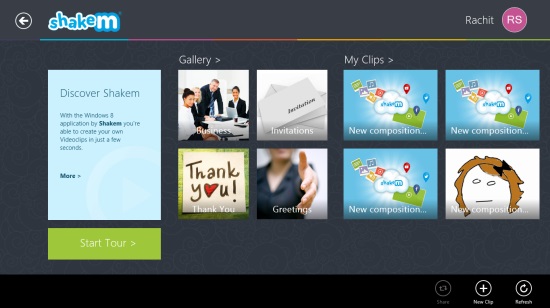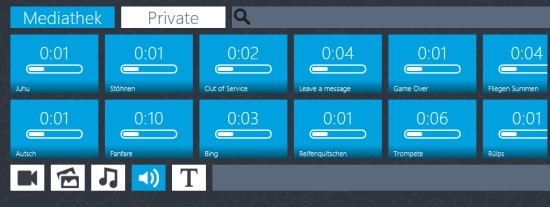Shakem is a Windows 8 Video Making App. The app is a useful tool to make creative videos. There is an option to add different kind of medias like audio files, video files, images, and other things into the video that you are making. There is an option to share the videos you have created using the app.
There is an option to change the duration of the media files you are using in the videos.
One of the most catchy feature of the app is its ability to take the textual data, which it can synthesize to speech, and you can include this file into your video.
Shakem is freely available in the Music & Video category of the Windows Store.
Using this free Windows 8 Video Making app
On the main page of the app, you would be shown the options to get to your videos that you have created using the app.
In the gallery option, that is shown on the same page, you can see some videos that are available by default in the app. Just by watching the videos that are available here, you would be able to figure out a great deal about the whole process to be followed.
Let me get you a good idea of how you can use this app to make videos:
Use the New Clip option at the start screen to start a new video. A screen where you can make the video will appear.
On the page, a panel to preview the media which you are about to use in the video, would be available. At the bottom side of this interface, you would be shown a table with seperate rows dedicated for each kind of media.
On the upper right side of the app’s interface, the file browser of the app will be shown. Here you have to define the files that you want to add to the video.
Use the tabs that are available in the file browser, to find and use the media files that are to be included into the videos.
Five different kind of medias can be included here, namely, videos, images, audio, sounds, and audio files that have been synthesized by the app from the textual input we provide.
Now, the options that are available to make videos are:
- Preview item: Use this option to preview the media item you are choosing.
- Add item: Add the media using this option.
- Edit item: Use this to edit things like changing the volume or duration for which the file will play.
- Start item Earlier/ Later: The option can be used to change the position of the media.
- Upload: The upload option will allow you to upload media files from your system, to include in the videos.
- Manage: To save, delete, or rename the composition you have made.
Making Videos
- Browse the file from the tabs provided.
- Use the add item option to add the item.
- That item would be added to the table of the bottom side.
- Select it, and use the edit option to change its volume or duration. You can also drag the media file to re- position it.
Add the files in the same way and when you are done use the manage option to save the file.
The file would be saved in the app itself.
You can also share these videos over the internet, by using the share option available for it.
Also check Movie Moments and ArcSoft ShowBiz.
Key Features of Shakem
- Create videos easily using the app.
- Add as many media files you want to include.
- You can change the duration of these media files easily.
- The app is freely available in the Windows Store.
My Verdict
Finally, to conclude, I would like to add that this app is a nice Windows 8 Video Making App, with good options to edit the videos. But, I was not able to find the videos that I have made and saved on my PC. They were available in the app itself. But, I was not able to find whether they were saved on my local storage or not. Rest all is fine with it. You can give it a try.