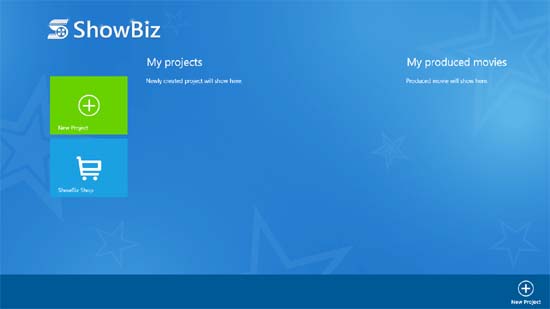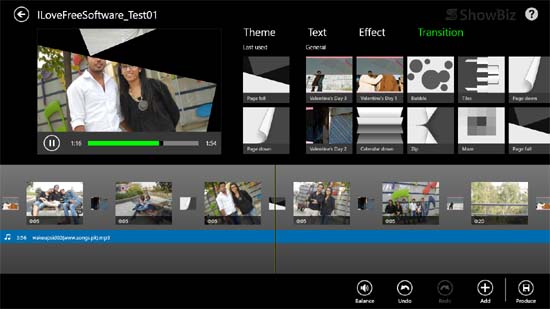ArcSoft ShowBiz is a free Windows 8 Movie Maker app that lets you create movies with your photos, videos, and music files in few simple steps. The great thing about the app is that it offers a bunch of professional-grade themes and transitions that you can apply to the movies and make them look more stunning. The themes add beautiful animations to each movie frame, and transitions make the frame-change look more appealing. Apart from that, you can also add texts with special effects (like fade in and out, rotate, shadow) to personalize each frame, and even choose from a variety of color effects (Sepia, Sunny, Retro, etc.) to beautify frames with one click.
This free Windows 8 movie maker app gives you full control to balance the audio and video tracks. Plus you can add videos directly from your camera or even add a live audio to the movie using an audio capturing device. This way, you can easily create movies on your Windows 8 system using various media contents stored on your system and along with that, you can personalize them with texts, recorder audio, and other effects offered by this free movie maker app, that too, without any fuss.
The movies get saved as MP4 files and yes, there’s a restriction on that too with this free version; you can save them in QVGA or VGA format only. For HD and Full HD, you’ll have to go pro.
You can get ArcSoft ShowBiz in Music & Video Category in Windows Store; or simply click the link given at the end of this article to view it in Microsoft App store.
Create Movies with this Free Windows 8 Movie Maker App:
Well, like I said before, creating personalized movies within in free movie maker app is pretty easy. As soon as you install and launch the app, you will see a start screen where you will find an icon to create a new movie project. Just tap that icon and you will be taken to the movie editor screen from where you can choose and add contents for your movie and further add effects to them.
The bottom flyout consists of an Add button; using that you can choose the source content for your movie. You can add images, videos, music file, camera input, or record audio using its inbuilt sound recorder, without a need to install a separate sound recorder for Windows 8. Once you added all the contents, a preview window will be shown on the upper left corner from where you can play/pause the movie and watch its output.
Below that window, the frames will be laid out in sequence; as soon as the movie proceeds in preview window, a slider will progress on the frame reel. At any moment, you can pause the movie and edit the current frame as per your requirements.
On the right side of the preview window, you will see some themes, text styles, effects, and transitions; each of them are unique and amazingly beautiful. You can test check as many of them on your movie as you want and once you finish up adding theme, transitions, personalized text, and photo effects to the frames, you can simply click on the Produce button on the bottom flyout to save the movie in MP4 format. That’s it!
Key Features of ArcSoft ShowBiz:
- Free movie maker app for Windows 8.
- Add pictures, audios, videos to movies.
- Supports camera and microphone inputs.
- Stunning themes and transitions.
- Different transitions can be applied between different frames.
- Personalize movie frames with texts.
- Saves movie in MP4 format in normal quality.
- Sliders to balance audio, video track.
- Built-in previewer.
- Beautiful color effects.
- Easy to use controls.
- Smooth navigation.
- Pleasing UI.
The Final Verdict:
ArcSoft ShowBiz is for no doubt, a great free movie maker for Windows 8. It offers really cool themes and professional quality transitions that are hard to find in any other free movie maker. Plus the ease of use and overall simplicity makes it even more handy. However, due the restriction of saving the output video in VGA format, the overall quality of the movie deteriorates when you see it in full screen. Try it now and tel us how much you like it.