There are a lot of reasons that make Google Chrome the most popular and widely used browser. Real time synchronization with Google account, multiple user profiles, themes, and the list goes on. And, of course, then there’s all the regular browser stuff as well. But probably the most important and useful feature of Google Chrome is its support for extensions. The Chrome web store is full of official (from Google) and third party extensions that expand Google Chrome’s capabilities further, making it even better.
You can use Google Chrome extensions to share documents, edit images, play games, and a lot more, directly from Google Chrome. And that’s just the tip of the iceberg. Thanks to one such extension, World Clocks new tab page, you can keep track of the time in different countries of the world, right from the new tab page (hence the name of the extension) of Google Chrome. Wanna know the details? Head over to the flip side of the break to see how you can show time of different countries in new tab of Google Chrome.
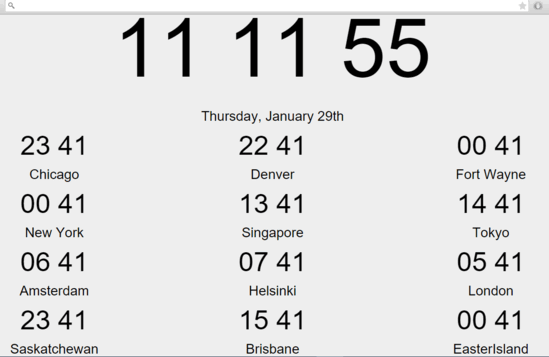
How To Show Time Of Different Countries In New Tab Of Google Chrome?
World Clocks new tab page is a pretty amazing extension that, as its name pretty much makes it clear, lets you keep track of the world time from the new tab page of Google Chrome. It can show up to 12 clocks, each configurable to show the time in any time zone in the world. It supports both 12 and 24-hour formats. World Clocks new tab page even includes two themes (light and dark), and can be tweaked with custom backgrounds as well. Here’s a little illustrative walkthrough, explaining how to get it up and running:
Step 1: Head over to the Chrome web store, search for the extension (or click here) and hit the Add to Chrome button to install it. Once that’s done, open up a new Chrome tab to get to the new tab page, and you should see something like this:
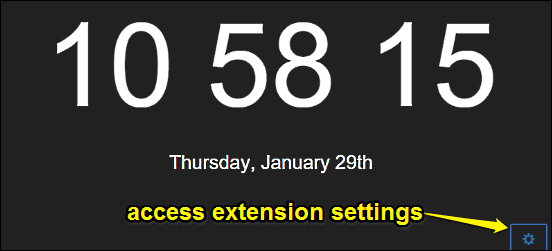
As illustrated above, World Clocks new tab page by default shows the system time (in HH:MM:SS format), along with the current date on the new tab page. Apart from that, there’s just a little gear icon at the bottom right corner, which can be used to add more clocks, as well as change other settings.
Step 2: To add more clocks to the new tab page, click the Gear icon at the bottom right corner, and the extension’s settings pane will come up. Here, you can configure up to 12 clocks to show the time in any time zone across the world. Apart from that, you can choose the theme, time format and things like that. You can even provide a direct URL of an image to be used as the background for the clocks. When done, hit the Save Changes button. Here’s a screenshot:
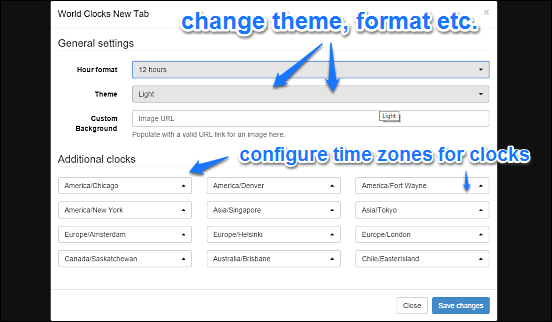
That’s it folks. No more messing around with complicated world time converter applications and things like that. All you’ll have to do is open up a new Chrome tab. Easy, right?
Also See: View Frame Rate Of A Webpage In Google Chrome
Closing Thoughts
World Clocks new tab page is an incredibly useful extension to keep track of the time in different locations around the world. It’s simple and works exactly the way it’s supposed to. Take it for a spin, and let me know your thoughts in the comments below.