ImageCreator is a free Photoshop plugin that allows you to generate images right inside Photoshop. You can generate any image using various AI models such as Stable Diffusion. There are other models in it that you can use to do various tasks as well such as AI image upscaling and image to image conversion. For now, it is completely free, and you just need to register a free account in order to get started.
It is Equipped with a diverse array of AI image generation models to create virtually any kind of image you envision, all without doing nay manual hard work. You can generate landscapes, humans, cartoons, and anime characters with ease. And it has AI models for those kind of graphics accordingly and I hope the developer of this plugin will add more in the next updates.
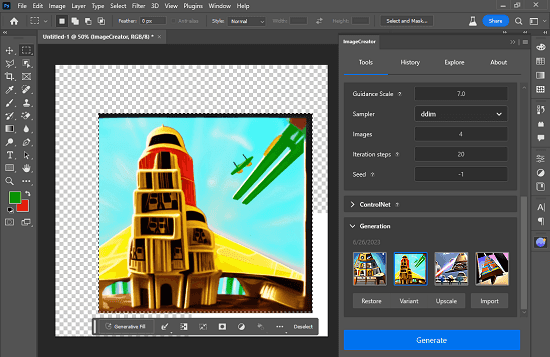
How to Generate Images in Photoshop using AI:
You can access this plugin from this link and then download it. It comes as a Windows binary and Adobe Creative Cloud plugin file. Download whichever you want but I will recommend you the Creative Cloud Plugin. After the file has been downloaded, double click to install and setup it in Creative Cloud.
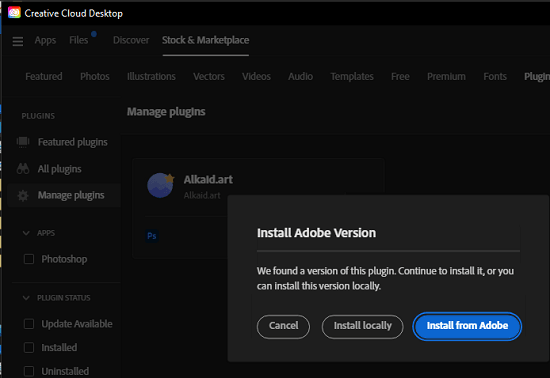
Once the plugin has been installed, you have to sign up for a free account on its main website.
Now, you open Photoshop, and you will see the icon of ImageGenerator in the sidebar. Or, if you don’t then you can launch it from the plugins section. The sign in page will now appear. Once you sign in then you will be redirected to the main interface of the plugin.
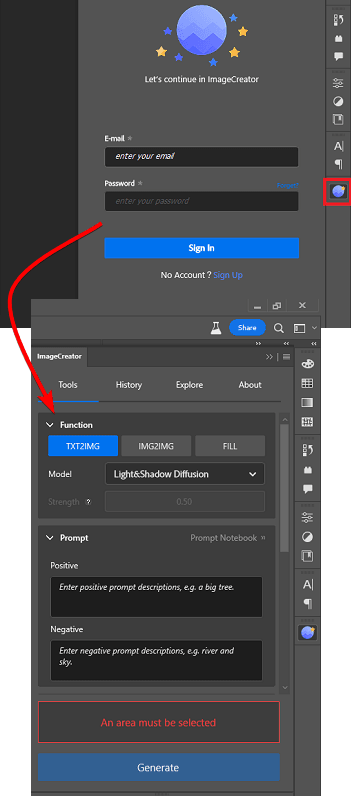
From the plugin, you now need to select an AI model to generate the images. Also, specify the prompt there and then select an area in the workspace to insert the generated image.
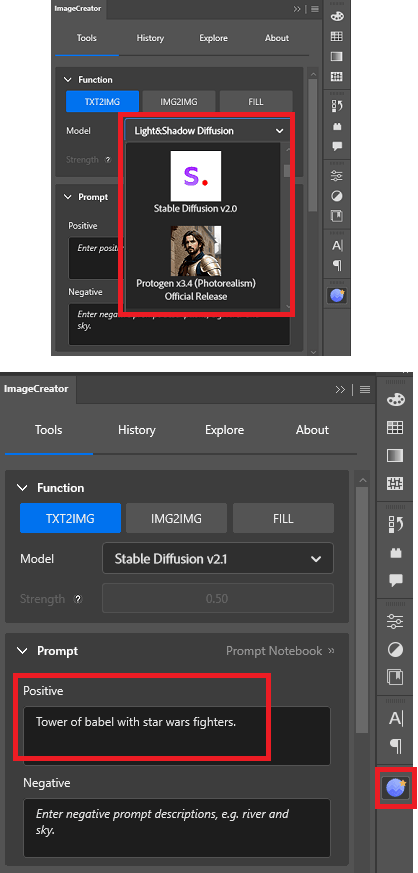
Hit generate button and then wait for a few seconds. It will generate 4 images for you, and you can click on any of them and click insert to add to the workspace. You can later edit them if you want to. Or, if you want to upscale an already generated image then you can do that.
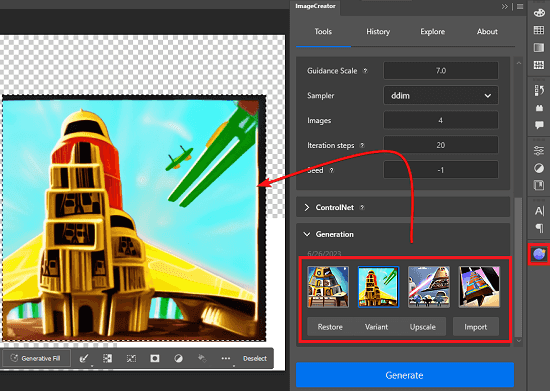
Apart from generating text to image, you can do image to image as well. There are other tabs that you can explore yourself and see how they work. The AI upscaler tool in this plugin works perfectly as well and I will suggest you give that a try.
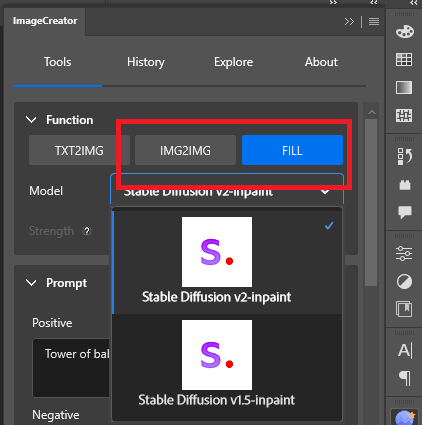
In this way, you can use this simple and powerful Adobe Photoshop plugin to generate images using AI for free. It works perfectly and you can switch between different models to generate different kinds of graphics and photos.
Final thoughts:
If you are looking for an AI assistant for Photoshop, then you are at the right place. Even though Photoshop now has generative fill feature, you can still have an additional tool based on powerful models. With ImageCreator plugin, you can generate realistic and abstract graphics that you can use in your regular designs. It works with the latest as well as the last year version of Photoshop and if you are a graphic designer then it’s going to be your AI copilot in Photoshop.