eToolz is free network toolkit for Windows with ping, traceroute, MX records checker, DNS checker, and email checker. This is a portable freeware that you can run from a USB stick and perform various operations. It comes with the most common type of networking tools that network engineers use more often. All the tools are available right from the toolbar of this software and it does its operations very fast. You just run it and choose the module that you want to use and see the results right on its interface.
Usually, you have to use different tools and software and applications for tasks such as ping, multiple pings, traceroute, whois check, etc. And managing different software for different tasks would be difficult which is why you should use a software which has all those functionalities. And luckily, eToolz is a free software out there which has all the aforementioned features. You just execute this software once and use the networking tool you like. All the software settings are saved in the folder where the EXE file is. Also, you can carry it with you in a USB flash drive.
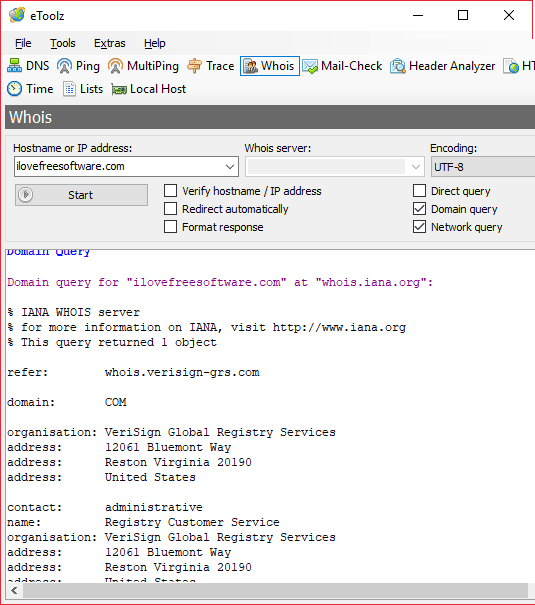
Using this Free Network Toolkit for Windows with Ping, Traceroute, MX, DNS Checker:
Using eToolz on Windows to work with different network utilities is very simple. Here you just need to download it from here and then simply run it. It is based on .Net Framework 3.5 so you will have to make sure that your PC has it. Or else, Windows will automatically help you install that.
Run this software and then main interface of the software will show up. The very first network tool included in it is the DNS checker. This tool will help you get various records from the desired domain. Similarly, you can switch to the ping section and then use that to ping a single host or IP and see the result. For pinging, you can specify custom bytes, timeout interval, and count, etc., like parameters. Also, not only this, but you can opt for multi ping as well to ping a range of IP addresses.
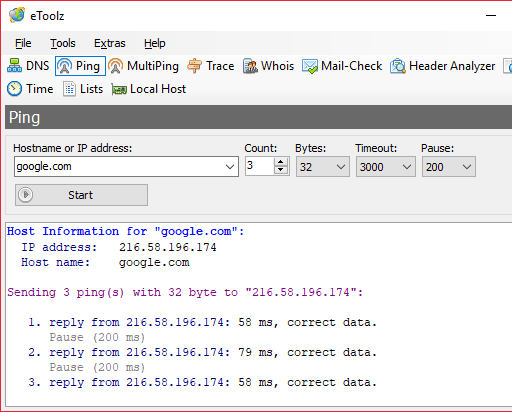
Next networking utility included in the software is the network tracker. However, it doesn’t support visual traceroute here. You just enter a target host and start the test. Also, before starting traceroute, you can specify custom hops, timeout interval, and retries. Additionally, you can opt for resolving hostnames as well.
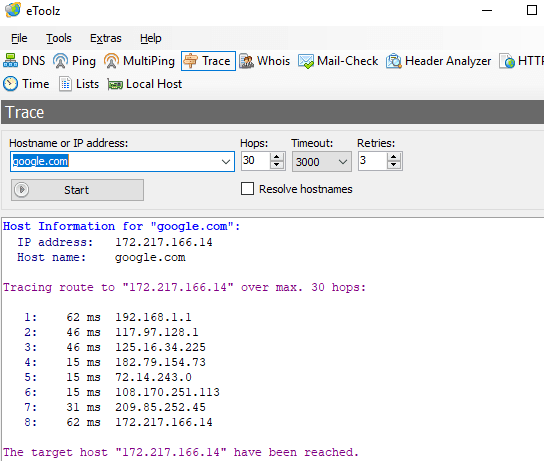
Another feature of this software that I liked most is the email checker. Here you can use the Mail-Check option to check whether an email address really exists. It makes some serious checks and tells if the supplied email address is deliverable or not. The email checker is simple and alternatively lets you opt for “VRFY” command as well. However, I am not sure that “VRFY” command still works.
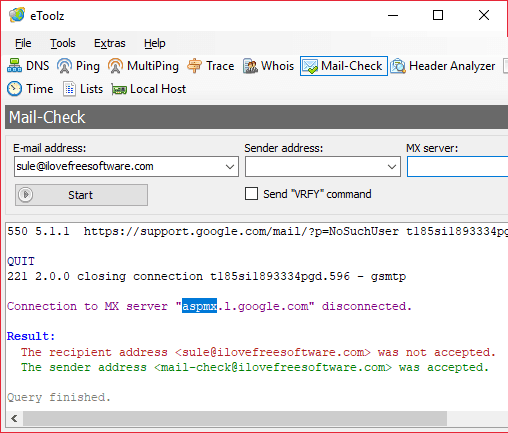
In the similar way, you can use other network tools which are included in this free software. The overall size of this software is nearly 1 MB and then you can carry it with you wherever you want. Being written in older version of .Net Framework, it will work on earlier version of Windows without any problems. I have only listed the three major tools which are included in this but you are free to use others as well such as Header Analyzer.
Final thoughts
eToolz is one of the best free network toolkit available that anyone can use. I liked the simplicity of the software and the list of tools which are there in this tiny piece of software. So, if you’ve been using different software for different type of networking tasks then you should give this a try.