Browser.lol provides a free online virtual browser that you can use as a sandbox to visit suspicious links. This website basically gives you virtual sessions of Chrome, Firefox, and Microsoft Edge to visit a site safely. If you have received suspicious links in your email then you can use this online virtual browser to open it and see if it is actually safe.
The advantage of using a virtual browser is that it will not reveal your IP address. Also, when you are browsing in the virtual environment created by Browser.lol, no viruses and malware will be downloaded on your PC. Even though it only gives you a session of 10 minutes; that is enough to quickly open a link and ensure that it is safe to open on your own PC.
All you have to do is create a free account and then you will have a browser in your browser. For now, it only offers Chrome, Firefox, and Edge, but there will be more later. You will be able to use Brave and Opera like browser as well virtually.
Free Virtual Browser as Sandbox to Open Suspicious Links: Browser.lol
Go to the main website of Browser.lol and then create a free account. After email verification, you can just click on Quick Launch from the main website. You can use the “Create new Session” option as well.
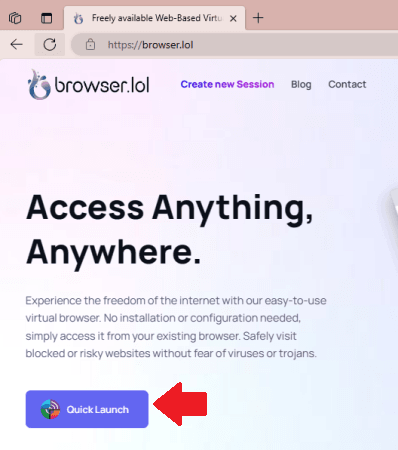
It will now take you to the next page where you enter the URL of the website that you want to open. In addition, you have to select a browser from the available options. For simplicity, let’s just select MS Edge. But if you want then you can select any other browser as well.
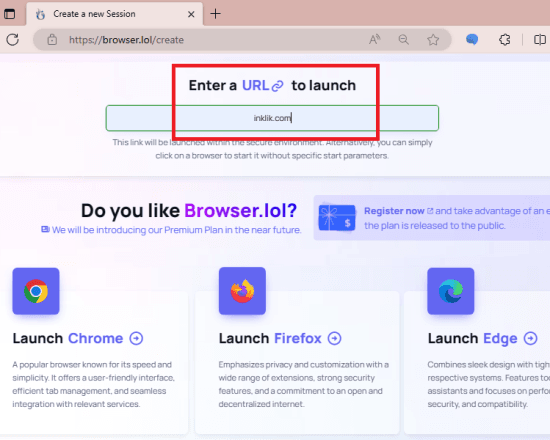
Wait for the session to start. And when it does start, you will now see a browser inside your browser open and load the websites whose link you have specified already. After the website has loaded successfully, you can interact with it. In the sidebar, you are given some options for clipboard and keyboard and you can consider using them if necessary.
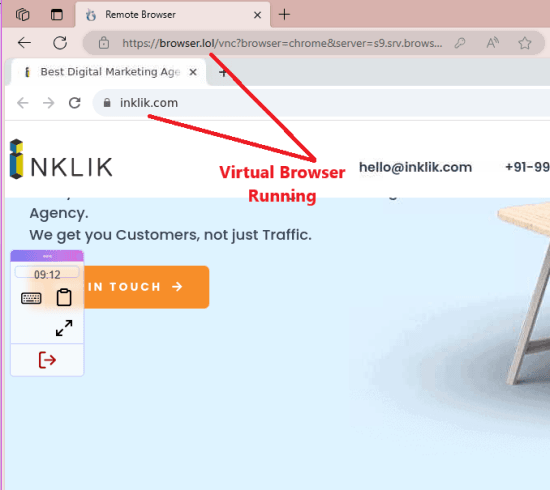
This is all it takes to create a virtual environment with browser in your own browser to open suspicious links and websites. Just keep an eye on the timer as the session will only last for 10 minutes. But you can always start a new session when you want to.
Closing thoughts:
If you are looking for a virtual browser that you can try online then Browser.lol is now giving you one. Even though it has multiple browser choices but you can only use one virtual browser at a time. So, go ahead, create a free account and try out this online browser in browser tool. I liked the simplicity it offers and the wide range of popular browsers to use virtually.