There is an interesting free picture puzzle game called Bpuzzle. It lets you use any of your picture, and play sliding jigsaw puzzle with that. Once you add your picture, it will break that into pieces, and rearrange the pieces in a random order. You will need to move the pieces around to complete the jigsaw puzzle.
The best part of this puzzle is that “it lets you choose any image to play“. You can drag n drop any image to play the game. And you can set the level that you want to play with.
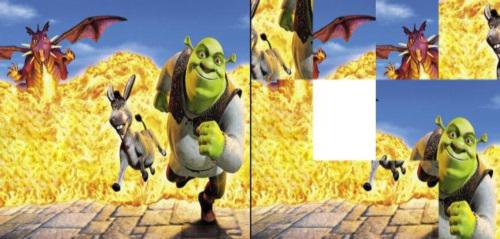
You can see the original and puzzled images in the above screenshot. This picture puzzle game is surely not a wastage of time and is lot of fun. As you have to keep in mind about the original image, so it helps to increase the memory as well as entertains you. You can also try the other games like Jigsaw Puzzle game. But Bpuzzle puzzle game lets you play with any image with simple interface, while Jigsaw puzzle game has its Images to choose from. You might not want to repeat those images again and again. But, you can play with a variety of images of your choice with Bpuzzle game.
How To Play Picture Puzzle Game with your own picture?
The Bpuzzle is free, simple, interesting and entertaining picture puzzle game. Installation is easy, only a zip file has to be extracted. Its simple interface lets you enjoy the game.
Now lets see how to play this picture puzzle game.
When you run this game, a window will open, as shown in the below screenshot. Now, an image needs to be upload here. You can drag n drop any image to this window or can choose from the File option.

After selecting an image, a popup will flash before starting a new game, as shown in the below screenshot.
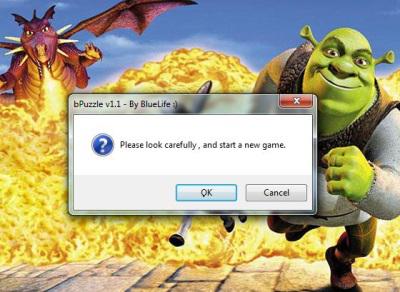
After accepting this condition, image will turn into pieces and you get a puzzled picture, as shown in the below screenshot.
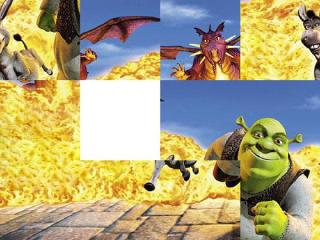
Now you just have to rearrange this puzzled image by moving puzzle pieces one by one, just like the original one. You can use the arrow key or mouse to move the slides. While playing the game you can keep an eye on number of moves of slides, time and level which are displayed at the bottom of screen, as shown in the below screenshot.
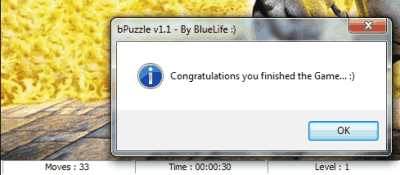
You win or finish the game if you rearrange the puzzled image.
Conclusion:
I found this picture puzzle game very interesting. I like its simplicity and the feature of selecting any image to play, so you don’t have to play with old images. Use your own images and add those images to this Picture puzzle game to play and enjoy.
Play the Bpuzzle game from here. Share your experience and any suggestion in the below comments section.