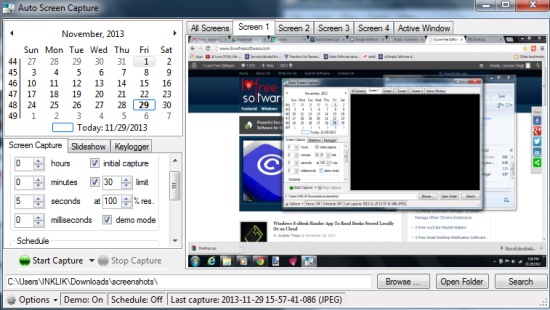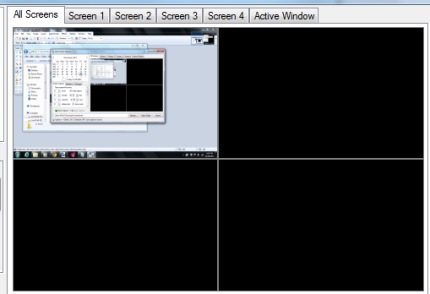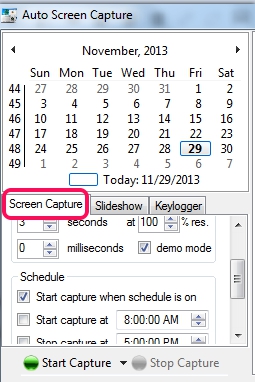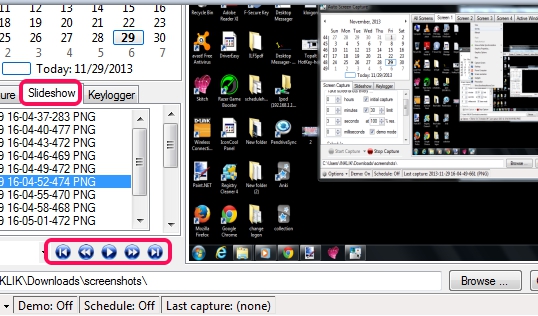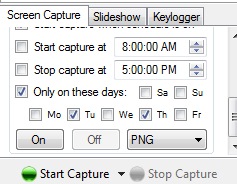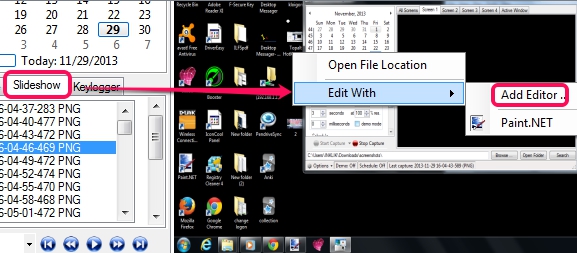Auto Screen Capture is a handy utility that allows to automatically capture whole desktop screen and active window screenshots at regular intervals of time. You can also schedule automatic screen capture session that will help to start and stop capturing screenshots at a particular time and for selected weekdays. It allows to save screenshots and play slideshow of captured screenshots. Not only it is handy to auto capture screenshots, it also lets you log keystrokes that will keep a record of key strokes pressed.
Unlike similar screen capture software, Auto Screen Capture allows to edit captured screenshots with any preferred image editor. That means, you can integrate multiple image editors to edit screenshots and can select any particular image editor for a particular screenshot.
It’s a feature rich screen capture utility, which you can use free of cost. Up to four displays can be captured automatically using this screen capture software. It can be used for many purposes, such as to monitor screen activity or to find out what was opened on your PC in your absence.
How To Use This Screen Capture Software to Capture Screenshots at Regular Intervals:
Download the application file of this portable auto screen capture utility using the link available at the end of this review. Open its interface and you will find multiple options. Right side of this utility lets you view and access all the displays or a single display at a time.
On the left side on its interface, you will find all the options that are helpful to auto capture screenshots. These are:
- Calendar option to view screenshots for a particular day.
- Screen capture option to set time to auto capture screenshots and to schedule screen capture session for a specific time and weekdays. Once you have scheduled time, you can select Start capture button to start the screenshot capturing session. It allows you to capture screenshots in bmp, emf, png, jpeg, tiff, wmv, or in gif. Once the session will start, it will minimize to system tray and will capture screenshots silently.
- Slideshow option allows to play slide show of all captured screenshots or to view next, previous, last, or first screenshot.
- Keylogger lets you save keystrokes to a particular file. Just assign a name of your file.
Key Features Present In Auto Screen Capture are:
- Very handy screen capture utility that not only auto capture screenshots, in fact keeps a record of keystrokes for a particular time.
- You can also schedule screen capture session to run only on specific days and can set start and end time of that session.
- You can set any image editor for editing captured screenshots. Just use Slideshow option, select any screenshot, and right-click on it to add an image editor. You can set multiple image editors and can select any image editor.
- It provides a demo mode to check out how it works.
- Portable screen capture utility.
Similar screen capture tools: ScreenCapture and Automatic Screenshot Capture.
Conclusion:
Auto Screen Capture is really one of the best utility that auto captures screenshots, allows to schedule screen capture session, and keeps a record of key strokes as well. It can be used in many cases or for many purposes.
Access its homepage with this link.