Hain is a free application launcher that comes with calculator and expression solver features. If we talk about other application launchers, then the list is really long. However, those tools are specifically used to launch programs or desktop applications installed on your PC. This software covers these features too and has some other interesting features. Also, it is very easy to launch the software. Just press ‘Alt+space‘, and its interface will be in front of you.
You can use it as a calculator to solve the complex calculations easily. Apart from that, it can also help you solve simple expressions. However, this software is not able to give output for complicated Algebra equations. Still, I must say that if you are looking for such software that has some additional and important features, then Hain is a handy software.
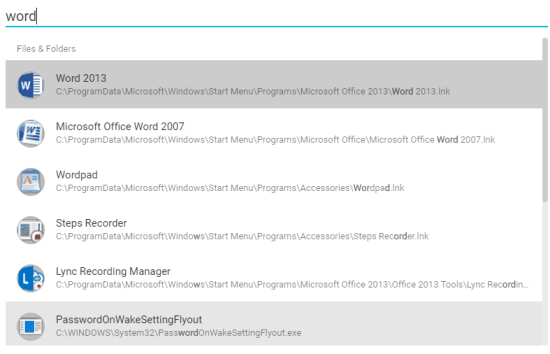
Above you can see the search suggestions visible on its simple interface.
Using This Free Application Launcher, Calculator, and Expression Solver:
Here is the link using which you will be able to grab the software. When you launch the software, you will be able to see the command bar and a list of tasks on its interface.
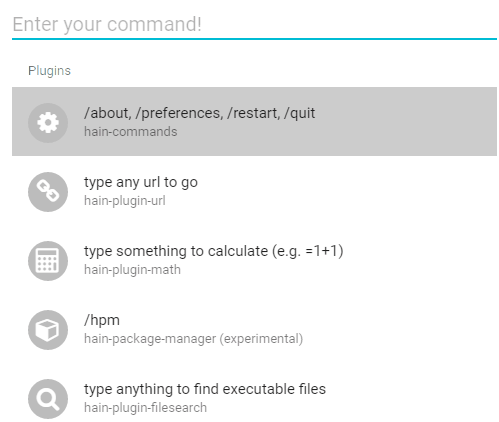
When you have to access some EXE or desktop shortcut, all you need to do is type keywords in the command bar. The suggestions are filtered in real-time. Clicking on a particular item will launch it.
Use Built-In Calculator of this Application Launcher:
When you are working on a browser or with some other application and need to do some calculation, then the built-in calculator of this application launcher can come in handy. Instead of opening Windows calculator, you can quickly activate this application launcher. After that, you just need to write the values to get the result. You need to start with “=”. For example, entering =65*7/8 will show the answer ‘56.875’. The answer comes in real-time.
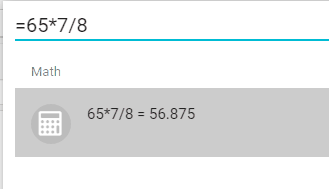
Solve Math Expressions Using This Application Launcher:
If you need to solve some simple Math expressions, this application launcher can come in handy. To solve an equation, you need to start with ‘=’ and then write the equation. The answer will be visible to you in real-time. Have a look at the screenshot below.
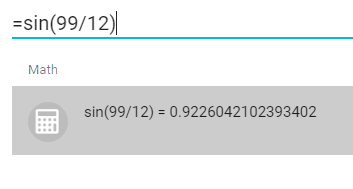
Launch A Webpage:
This is also an interesting feature using which you can launch a webpage directly using its command bar. All you need to do is type the webpage URL and press Enter. The webpage will open with your default web browser.
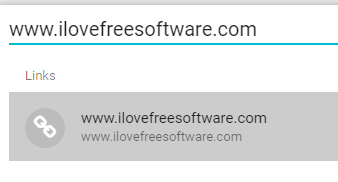
The Verdict:
This is definitely a good application launcher which has some interesting and unique features. Activating the launcher is really easy. The rest of the time it sits in the system tray silently waiting for your call.