MMODM is a free online multiplayer drum beat creator to jam with friends. You can use it to jam with any of your friends with nothing to download or install. It’s completely online, just open the website in your browser and you are good to go. It includes 26 instruments and different beat types. This variety in beats also ensures that you don’t end up listening to or creating same beats all the time. With so many combinations possible, you are guaranteed to get a new and unique dream every time.
For the jamming purpose, all you need to do is to create a room for which you will receive a unique URL. Just share it with anyone and start jamming straightaway.
While creating beat, you can easily change tempo, low & high pass filters, play/pause beat, restart loop, and even add sound effects. There are 7 sound effects for you to choose from and to add to your own drum beat. When you have created the beat, you can share it with others using a short URL generated at the time of sharing.
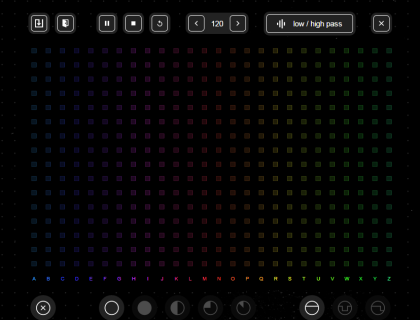
Note: The website uses Twitter API for handling the users and you need to tweet a specific text whenever you want to change the beat. The tweet is sent from within the drum beat creator.
Using this Online Multiplayer Drum Beat Creator to Jam with Friends:
When you open the MMODM in your browser, you will see the interface shown below, along with a preset drum beat. You can play/pause it, adjust tempo, and choose low/high pass filter, but you can’t create your own beat right now. To create your own beat, you need to register with the website via Twitter.
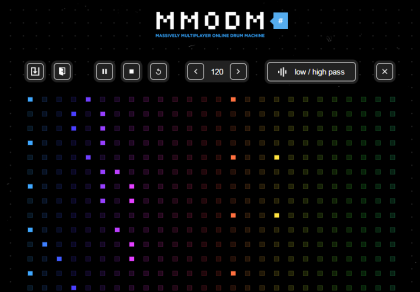
When you have linked your Twitter account with the drum beat creator, you will see the text box at bottom of the screen, as shown in the screenshot below. Just above the text box, you can see the circles which signify the sound effects which you can add to your own drum beat.
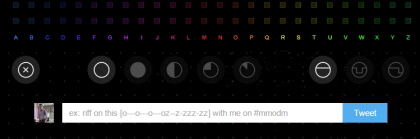
Now, for jamming, you first need to create a room. The option for creating a room is at the second from left and labeled as Create Room. You can give it any name of your choice and then you will get the URL as: http://mmodm.co/yourroomname. You have to share this URL with your friends with whom you want to jam.

Now to make your own drum beat, you need to tweet a message in the following format:
riff on this [a–a–a–abc–cc] with me on #mmodm http://mmodm.co/ #yourroomname
In this format, you can replace the string a–a–a–abc–cc with the string depending on the drum beat you want to try. Here the alphabets used in the string signifies the instrument which is shown in screenshot above where I have shown the text box. The #yourroomname is the hashtag which is used by MMODM for letting you jam with your friends.
Do remember that all your friends needs to tweet the message in this manner only. However they can change the string used for signifying beats and place the #yourroomname anywhere in the whole message.
There are also sound effects at the bottom which you can add to your drum beat to give it a unique and fresh look.

When you have created the beat, you can also choose to save it by clicking on Save & Share option to get the URL which you can share with anyone.
You may also like: 5 Free Software to Play Drum on PC.
Final Verdict:
MMODM is a good online multiplayer drum beat creator to jam with your friends. It lets you create new, unique, and amazing drum beats with nothing to download and install. Its very easy to use drum beat creator but the only thing I hated about it is that you need to tweet a message whenever you have to create the beat. Apart from that, its a really good drum beat creator.