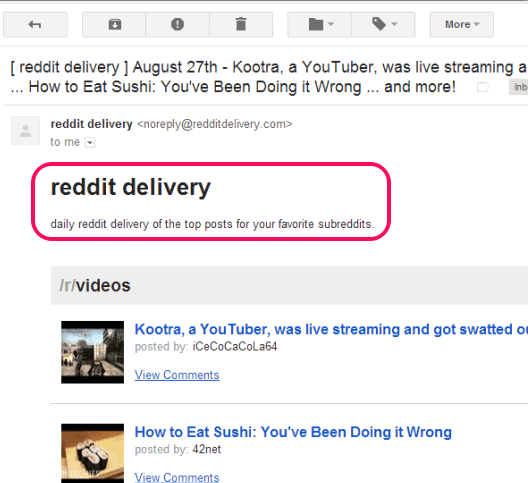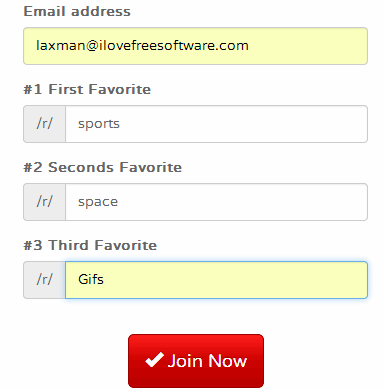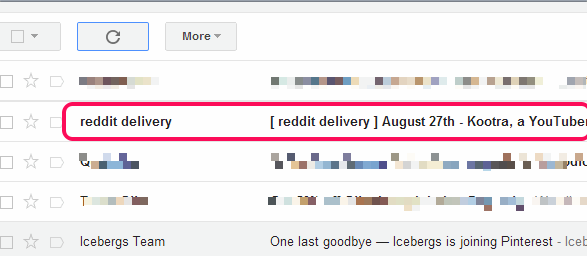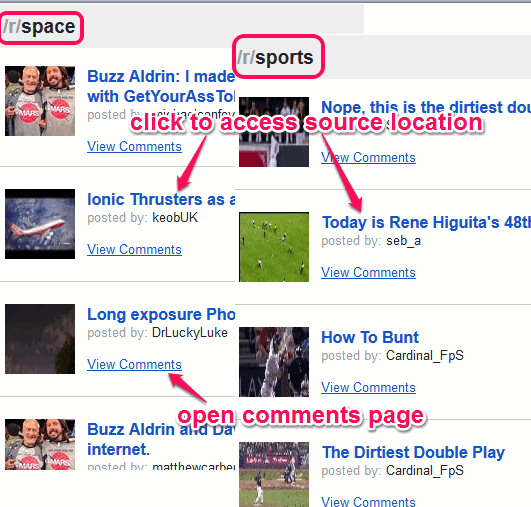This tutorial explains how to get favorite subreddits top most posts in email.
reddit delivery is a free online service that helps to get favorite subreddits top posts information right in your mail inbox. It lets you choose 3 favorite subreddits (like videos, Gifs, space, etc.) and provides information of those subreddits each and every day. You will find top most posts of selected subreddits directly in your inbox. Top posts are based on users comments, likes (for YouTube videos), voting percent, etc. Once you will register your Reddit account with this service, it will fetch latest and top rated posts for you.
Its a handy service for all Reddit lovers as you don’t have to manually search which subreddits you need to visit. Simply select 3 subreddits and get top most posts directly in your mail inbox.
In screenshot above, top most posts of my favorite subreddits is visible, which is delivered by reddit delivery.
Note: This might be possible that even after subscribing to favorite subreddits alert, you won’t get subreddits information. Also, instead of 3 subreddits, you could get only 2 subreddits information. This happened during my testing. Seems to be a bug from this service servers, and hopefully will be fixed soon.
We have also covered 6 free desktop reddit clients for you.
How To Get Favorite Subreddits Top Most Posts Directly In Mail Inbox?
To get favorite subreddits top most posts directly in your mail inbox, follow these steps:
Step 1: Access homepage of this service with the help of link placed at the end of this review.
Step 2: This is the most important step. On its homepage, sign up with this service. Firstly, you will be required to give your email address where you want your favorite subreddits information to get delivered. After providing the email address, enter 3 of your favorite subreddits which could be anything, say videos, space, and sports, or any other subreddits.
Once you have added favorite subreddits, click on Join Now button. Your email address will be added to subscription list.
Step 4: Next day, you will receive email from reddit delivery, like visible in screenshot below:
Clicking on this email will show you the top most posts of your favorite subreddits. Username who posted that particular post will also be visible to you. Apart from this, each subreddit title is hyperlinked which helps to direct you to the particular source location of that subreddit.
View comments option is also available. Clicking on this option will move you to that particular comments page (you must be logged in). If you are not logged in already, then ofcourse sign in is required.
At the end of top most posts summary, edit subreddits option is also available to change selected subreddits to get updates. However, this didn’t work for me, and resulted in an error.
Conclusion:
I wish reddit delivery could add more favorite subreddits to subscription list. However, it is interesting to see top most posts of your favorite subreddits right in the required email address.