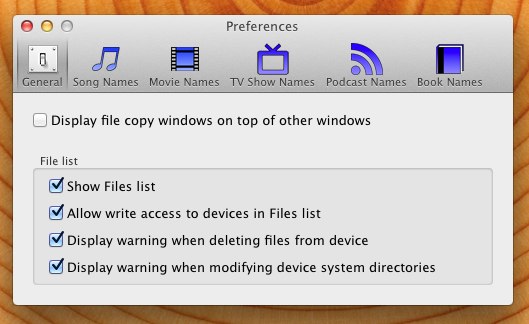DeTune is a free application for Mac OS X that allows you to copy songs from iPhone to Mac. DeTunes allows you to browse through the contents of your iPods, iPad, and iPhone and copy media and songs from iPhone to Mac.
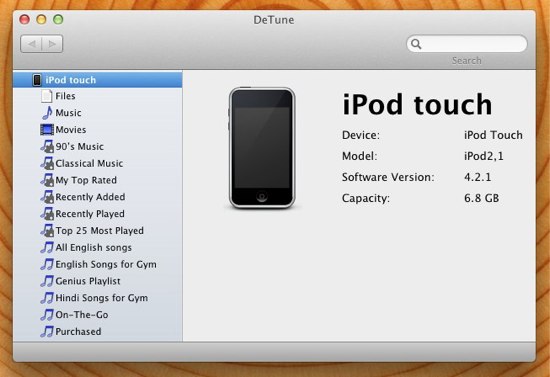
Apple has made it really easy to copy songs from your Mac to iDevice by using iTunes, but has made it impossible to copy music from an iPhone, iPod, and iPad to Mac. I know it is a sad situation, you wanted a song from a friends device but you can’t, your hard drive crashed but you can’t, you bought a brand new Mac and want to copy your collection from your iDevice to it but you can’t.
But Now You Can.
There is a solution for these awful situations, here is when DeTunes comes into picture. It enables you to copy songs from iPhone to Mac in a very simple and straight forward way.
If you were looking for such a software for Windows PC then check out PhoneTrans.
How to install Detune for Mac:
To download DeTune just click on this link. It will re-direct you to the application’s download webpage from where you can download this application for free. Now, double-click on the installer, a window will open up and from there just drag the DeTunes icon into the application folder. And you are done with installation. Now you can start copying media from your iDevice to your shiny Mac.
Feature of DeTune for Mac:
- Simple and easy to use interface. Just drag and drop to copy. To copy a song or other media files just select them in DeTune and drag the files to the required destination.
- Copy your media and files from your iDevice to Mac seamlessly.
- DeTune supports all iPad, iPhone, and iPod. This feature is just amazing.
- It also has the ability to copy movies, music, ringtones, ebooks, and more from your iDevice to your computer.
- But you cannot give listen to a song before copying it, the developer has promised that it will support this feature in the future.
- The application also allow you to access files that are stored on your iDevice. But this is not turned on by default. To do so open up preferences and make the changes as shown in the screenshot below.
- When you connect your iDevice to your Mac the application shows a brief information about the device that has been connected i.e., device name, model, firmware version, and capacity. This can be seen in the first screenshot of the application.
- DeTunes does not display album art and one last thing that it cannot copy picture stored on the iDevice to your Mac OS X.
- Things that you will not like about this application: it does not remove DRM and is not able to copy or view photos on the device.
Verdict:
DeTunes provide a simple and free solution that allows you to copy songs from iPhone to Mac. The good thing about the application is that it is free and has the ability to copy songs, music, books, movies, and can also open up the devices files system. This makes DeTune a very useful utility for your Mac.
Yes, there is a little work that is still remaining for now as the application lacks the ability to copy pictures from your iDevice to your Mac. But in total this is a really good application which is really simple to use that allows users to copy songs from iPhone to Mac and is useful in many situations.