4Beats Music Creator is a free iPad music creator app to create your own custom, unique, and original music. The app comes pre-loaded with about 270 music samples which you can add to create your favorite music. The best part is that the all these 270 music samples are absolutely free to use. Any music sample that you add to your music is known as a track. You can add up to 8 tracks in a single music creation.
The app provides you with easy controls to adjust the intensity of each of the added tracks individually. You can make these adjustments any number of times. When you have finished making your music, you can choose to give it a name, album name, artist name, and even add an album art cover. The app lets you share your music with others via Dropbox, SoundCloud, email, or message.

Using This iPad App to Create Music:
The app doesn’t require you to provide any kind of your personal details, you can just launch the app and start creating music straight away. On launching the app, you will see the home screen which will display all the music created by you, along with an option “Add New Song”. Tap on this option to go to the music creation area where you will find the option Add Sample.
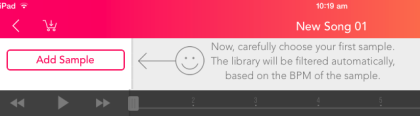
Tap on it to check all the available music samples in the app. There are about 270 music samples for you to listen and use them in your music.
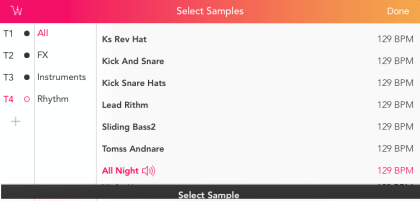
Tap on any music sample to listen to it and if you want to add it to your music, then tap on Select Sample. Each music sample added by you to your music is known as a track. The left sidebar displays the number of tracks added by you to the music. You can add up to 8 tracks in a single music composition. After adding all the tracks of your choice, tap on Done to go to music creation area.
In this area, you will see the tracks added by you on the left side bar with sliders to adjust their intensity in the final music creation. You can move the slider to left or right for adjusting the intensity as per your preference. The playback controls are present at bottom left corner, which let you play/pause the music.
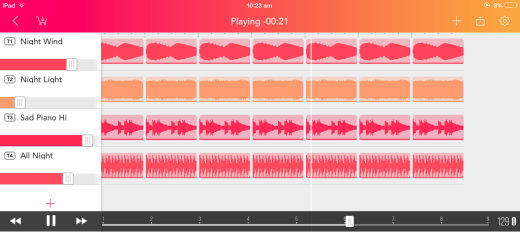
To edit the music details, tap on Settings icon at top right corner. It lets you give your music a name, album name, artist name, and even add album art cover.
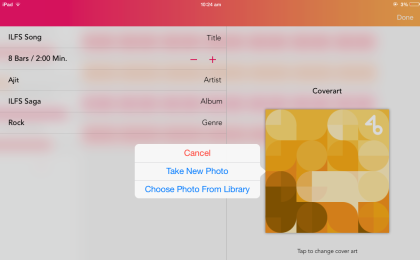
When you are done with all the settings and tracks, then you are all set to share your creation with others.
You may also like: LoopSeque for iPad to Create Music.
Final Verdict:
4Beats Music Creator is an awesome iPad app to create music. The app is very easy to use with all the 270 music samples being free for use. The option to adjust the tracks as per your choice is also easy to use. If you are a music lover, then do give it a try.