Here are 5 free website font changer Chrome extensions. You can try different fonts on a website or webpage to check how a particular webpage looks with that particular font. Most of these Chrome extensions provide Google Fonts to apply on a webpage. These extensions are helpful for developers, website owners, and regular users who want to test various fonts on a webpage. Do note that changes are not actually added to website. These extensions only help you preview the fonts on a website so that you can decide which font will look good on a particular website or own website.
Apart from changing the font of a website, some unique features are also provided by these free website font changer Chrome extensions. You can add custom font, get HTML code of a font, change font size, style, add websites to blacklist to exclude them from font change, etc.
Let’s start with the first free website font changer Chrome extension present in this list.
Font Changer with Google Web Fonts
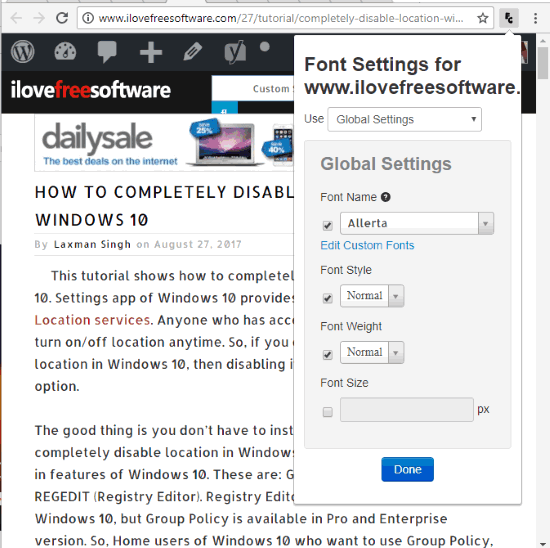
This is one of the best free webpage font changer Chrome extensions. This Font Changer extension uses Google Web Fonts and 500+ fonts are available to choose from. The good thing is that once you select the font, it is applied for all the webpages. When you will open a new link, the selected font is applied automatically to that particular webpage.
Another interesting feature that catches my attention is you don’t have to refresh webpage to apply the new font. As soon as you select a font, the changes are visible in the webpage immediately.
Apart from changing the font of a webpage, you can also change font style (Normal, Italic, or Oblique), font weight (bold, bolder, or light), and set font size (in px). You can also enable ‘No settings’ option to undo all changes and view webpages with original font. All this can be done with the help of pop-up provided by this extension. So, this is a better extension to try different fonts on a webpage.
Note: On the homepage of this extension, it is mentioned that you can try a custom font by uploading a TTF, OTF, or WOFF font file. But, I wasn’t able to find this option. Also, there is no options page of this extension. So, you can check this feature yourself.
Font Swap
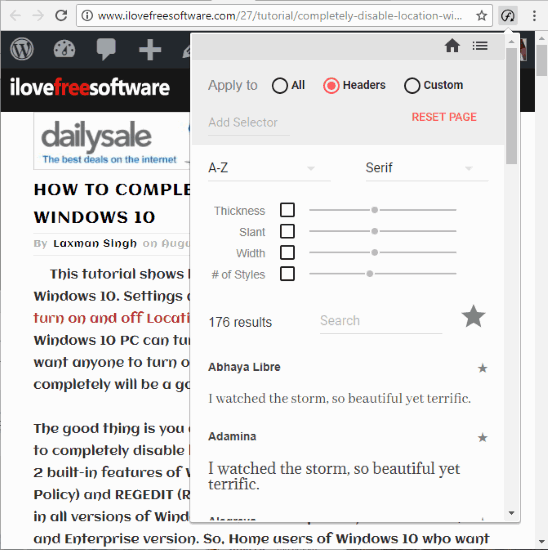
Another fantastic free website font changer Chrome extension in this list is “Font Swap“. Like above mentioned Chrome extension, it also provides Google fonts to change website font. The interesting feature comes with this extension is that you can change font for the entire webpage, header, or a custom section. Thus, you have the choice where you want to apply a particular font. You can also reset webpage to get back to the original font without refreshing the webpage. Also, the selected font is applied to all the new webpages or tabs. If you have already opened some tabs, then you need to refresh the tabs to view the applied font.
You can sort fonts by trending, popularity, A-Z, and date added. After that, you can further apply a filter to see fonts by Serif, Display, Monoscape, Handwriting, or other available categories. You also have the choice to set thickness, width, and other things for applying the font. Finally, you can see the list of fonts that matched the filtered criteria. From the list, you can click on a particular font and see the changes in webpage. All this can be done using the extension pop-up. I am highly impressed with this website font changer Chrome extension.
You may also read its full review here.
Google Font Previewer for Chrome
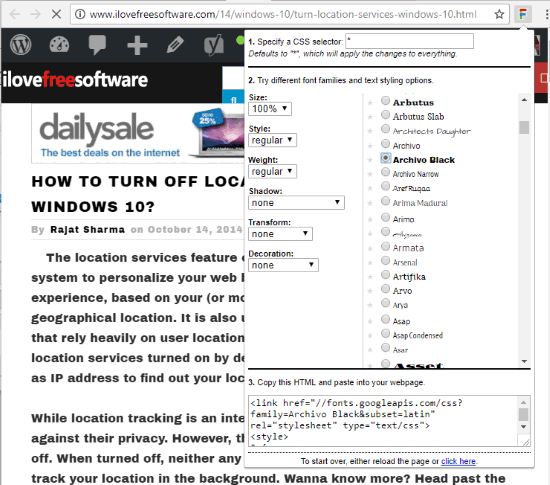
Google Font Previewer for Chrome is one of the best extensions in this list to preview any Google font on a website. Like the above two extensions, it lets you select any of the available Google Fonts and preview the selected font on a website and rest of the webpages. If you don’t want to apply changes to whole webpage, then you can add a CSS selector to view changes only on that particular section on a webpage.
One unique feature that comes with this extension is that you can get the HTML code of the selected font and then use it on your website.
Some other useful features also come with this extension. You can set font size, style (regular or italic), weight (regular or bold), shadow, transform (capitalize, uppercase, or lowercase), etc.
force font
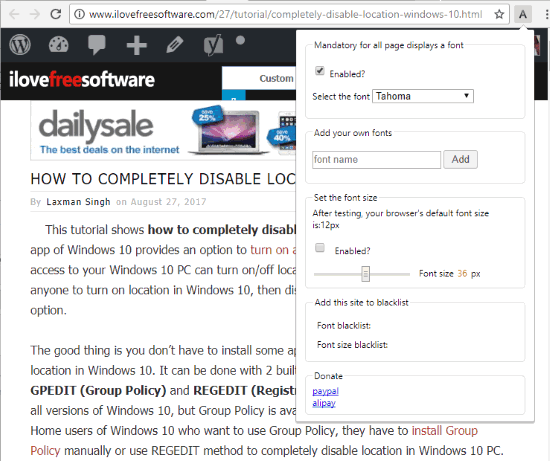
If you are looking for a website font changer Chrome extension that comes with a feature to add a custom font, then you should give a try to force font. This extension comes with Arial, Tahoma, Helvetica, Lucida Grande, Georgia, Times New Roman, and Verdana fonts. But, there is an option to add the name of a custom font and apply that font to preview it on a webpage. Like all other website font changer Chrome extensions, it also applies the selected font to rest of the webpages.
You can also set font width by moving the slider available in the pop-up menu of this extension. Whenever you want to reset changes, you can do that easily.
An option to add a website to blacklist is also available, which probably helps to avoid a particular website from the font change. But, I wasn’t able to figure out how to add a website to blacklist. So, you may check this feature yourself. Apart from this feature, everything was quite good and therefore this website font changer Chrome extension comes under my recommendations.
Font Packer
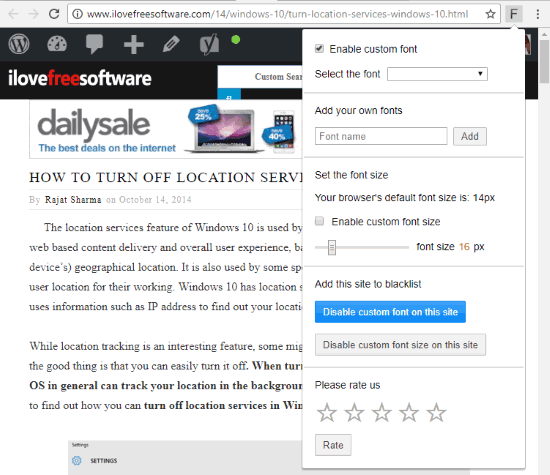
Font Packer website font changer Chrome extension provides features similar to force font extension. It comes with 4-5 preset fonts, but lets you add custom fonts to try on a website. It also comes with a feature to set the size of font that you have selected to preview on a website.
The best part is that you can add a website blacklist. That website will be excluded from applying the custom font. The rest of the websites will show the font selected by you.
Using its pop-up menu, you can select or add a font to apply on a website, add website to blacklist, and set font size. Whenever you want to undo changes, you can disable font change to view the webpage with original font. It’s a straight forward Chrome extension to try different fonts on a website.
You may also check the list of 5 Font Detector Chrome Plugins to Check Fonts on Webpages.
The Conclusion:
Here I wrap up my list of best free website font changer Chrome extensions. All are good here and compete with each other very well. Still, for me, Font Changer with Google Web Fonts Chrome extension is best. Its user-friendly pop-up menu is what I like the most. Everything is pretty simple. Try these Chrome extensions to change font of a website and share your experience with me via Comments section.