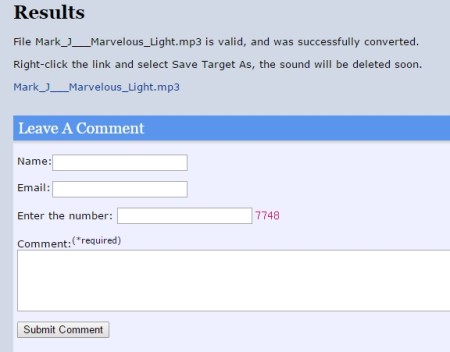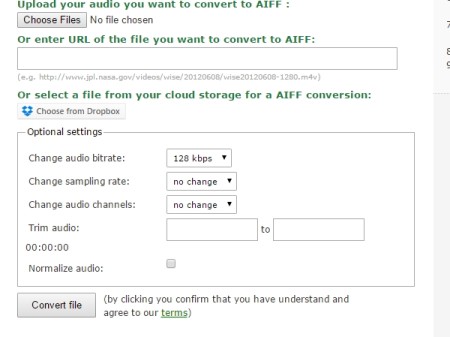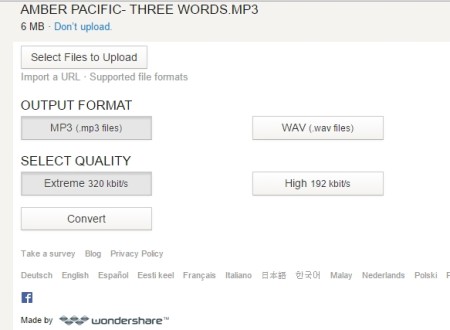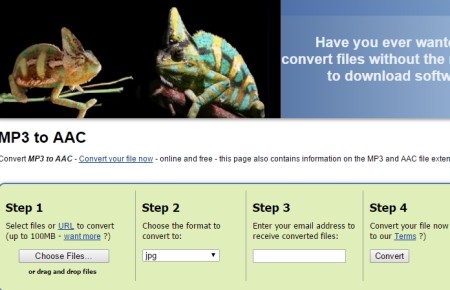Here is a list of 5 free online audio compressor. You can compress audio files easily by changing file format and selecting quality level for your output audio file.
As far as the benefits of compressing audio & video files on our system are concerned, I am sure we all at some point or other feel the need to empty some space on our disk to squeeze in more things. There are many free software to convert and compress audio files available, but if online services can save you the time and hard work, then it seems to be a more viable option. While you are uploading the files online, you can select an output format and also the Bitrate that directly effects the size of your file and reduces it. However, sometimes when you seek to reduce the file size you also have to compromise on the quality of your audio.
The 5 free online audio compressor reviewed in this article are Gary’s Hood, Online-convert, media.io, Zamzar, and Audio Format.
Gary’s Hood:
The first online audio compressor is Gary’s Hood. It lets you easily convert & compress audio files without creating or signing up for any account. Further, it supports any formats including the popular ones like mp3, wav, aac and many more. So, you can convert a lot of files into lot of formats without worrying much. Some of the other functions of the platform are that it does not support file of more than 8 MB in size (a bit less in my opinion), and that the output audio files get deleted after a while, since it is not an audio host. While you are converting the files, the maximum bitrate to convert a file into is 256kbps. You can also leave the space empty if you wish.
As far as the procedure to compress files is concerned, you just have to upload the file, enter bitrate (optional), select output format and hit Send. The output file will be ready for download in a couple of minutes. Check it out from above link.
Online-Convert:
Online-Convert is the next platform where you can convert & compress audio files without downloading anything on your PC and for free. It supports over 50 different formats and can also rip out audio from video files. The website also provides a great deal of options from where you can choose and upload files onto the platform; you can either paste an online link, upload file from PC, or from your Dropbox account. Once you have uploaded the file, you can go through optional settings like change bitrate, change sampling rate, trim audio, and finally hit convert audio. All these options let you trim the size of your output file. Once the online process is finished your file will be ready for download. Check out the website from the above given link.
medio.io:
The next free online audio compressor is media.io. This is a nice platform both in terms of its interface and usability. You can easily compress audio files by converting them into different formats and select the quality of your output file. The website supports a large number of formats so you can convert files into almost every possible format.
Basically, there are three steps involved in compressing the audio files on this platform. You begin with uploading the file from your system; there is also an option to import URL of an online file. The maximum size combined of all the files that you upload one by one cannot exceed more than 750 MB. Once the file is uploaded, you have to select the output format out of the available option and move on to the third step. This step includes choosing a file quality from options like extreme, high, normal, lower. The quality of file you choose determines how much lighter your output file will be. Once decided, hit the convert option and your compressed file will be ready for download.
Zamzar:
Zamzar is the next online audio compressor in line. This is a pretty popular platform that I have covered in a previous article as well. On this website, you can compress your audio files by following a simple 4 step process. You can upload files of upto 100MB in size and choose the format for your output file. Once you choose the format from the many available options, enter in your email id in the next step. Your email id is required so that the output file can be sent to it for you to download; this differentiates this platform from other platforms. Once you are through these steps hit the convert button and your file will be ready as soon as possible. The efficiency of this platform is not to be questioned. Check it out from above.
Audio Format:
The fifth and final online audio compressor reviewed in this article is Audio Format. The features available on this website makes it very confusing as to why this website finds a mention at last spot in this article. It supports a lot of audio file formats and provides users with a simple two step compressing process. You just have to upload the file from your system and then select the quality between 64kbps to 320 kbps. Also, all this can be done without any signing up or having to download anything. However, it is the performance issues of the website that makes me a little skeptical about it. A lot of times while testing it, the website just failed to recognize the file and kept showing error. So, you might face the same problem is compressing some of your audio files. Good luck!
So, go through these above mentioned online audio compressors, compress your heavy files and get back to us to share your experience.
You can also read our post on 5 FREE ONLINE VIDEO COMPRESSOR